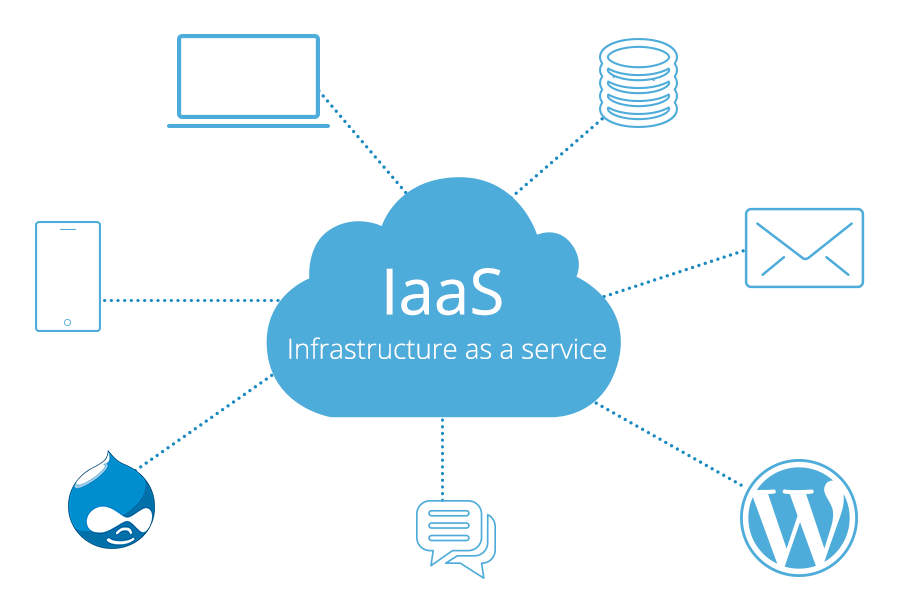Instagram Marketing Secrets for Joomla Websites: Boosting Engagement and Sales
In today’s digital age, having a strong social media presence is vital for any business looking to reach a wider audience and boost sales. While there are various social media…