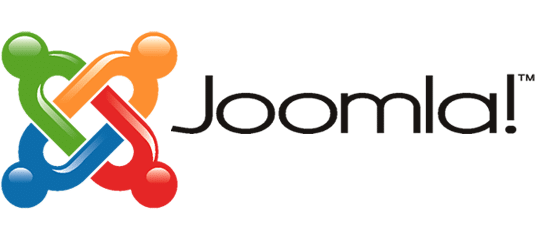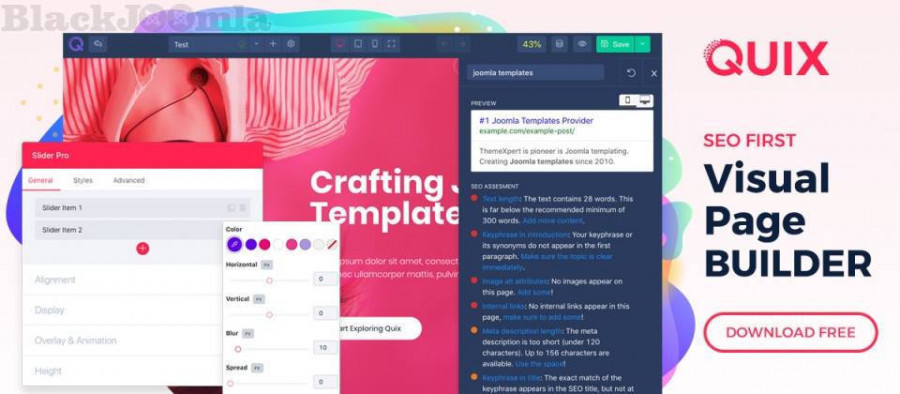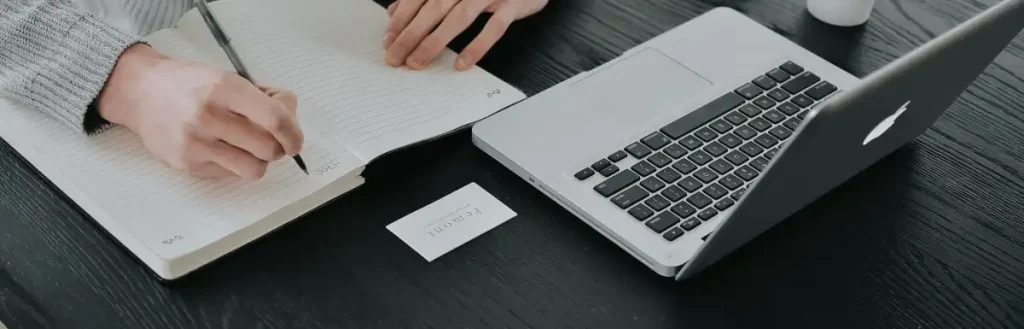Akeeba Backup: How to Ensure Reliable Backups for Your Joomla Site?
Akeeba Backup is a popular backup extension for Joomla sites that offers reliable and efficient backup solutions. It is a must-have tool for any Joomla site owner, providing peace of…