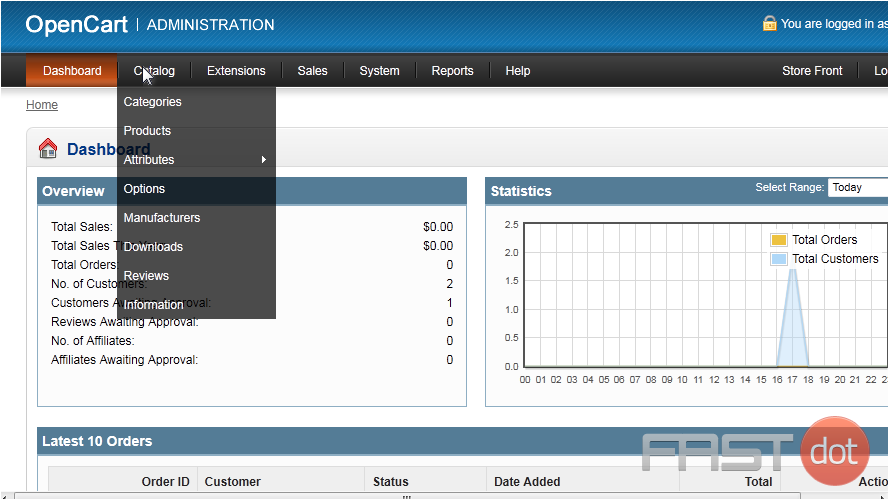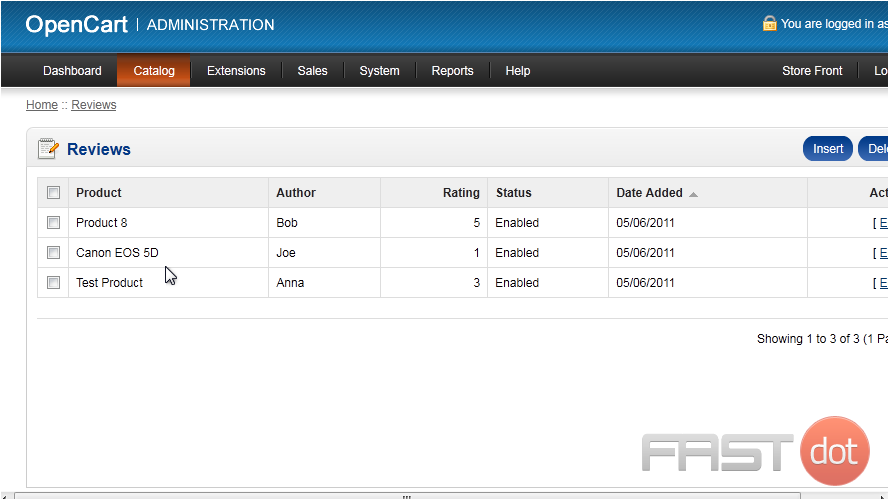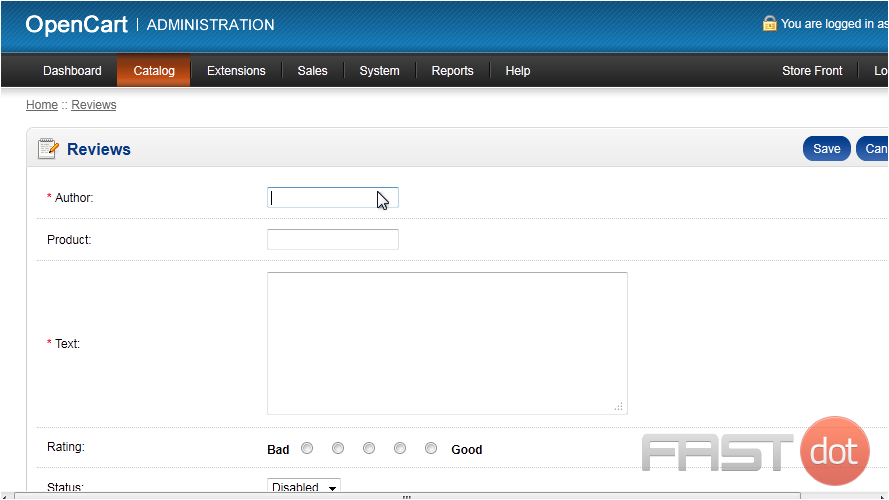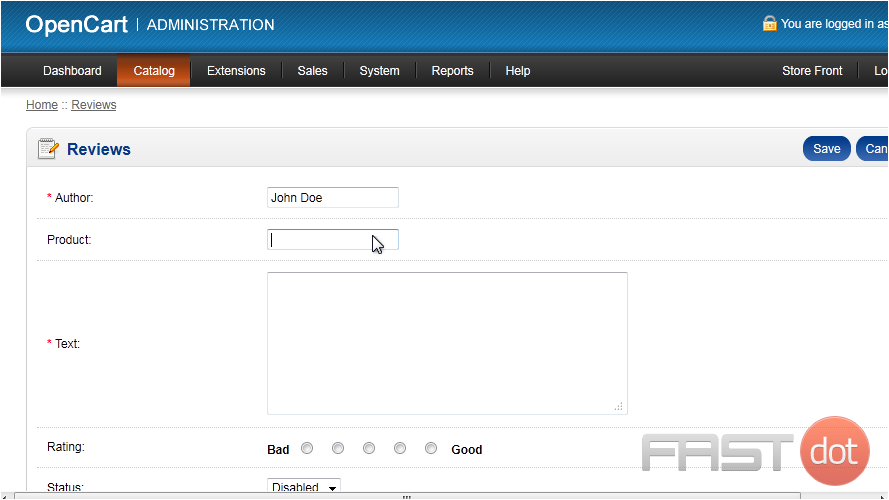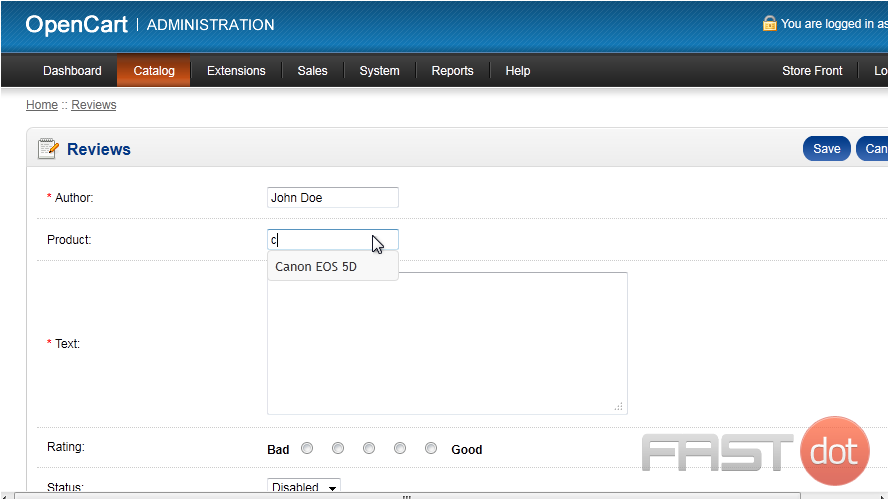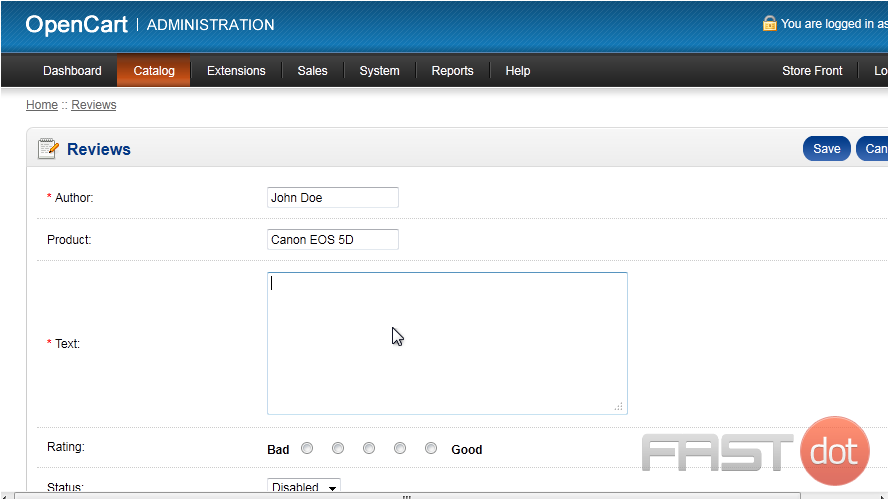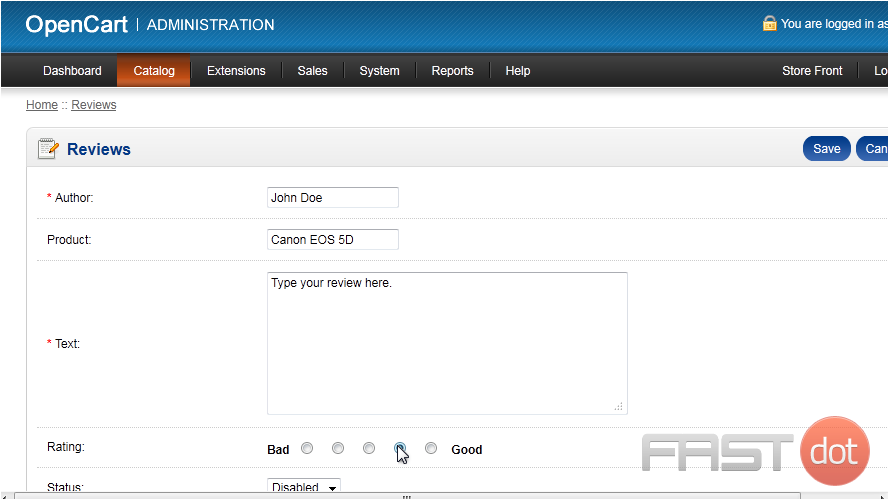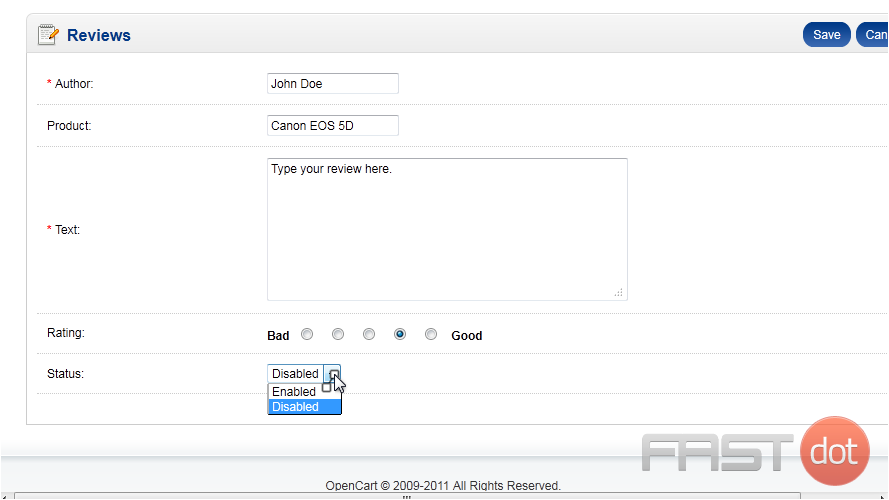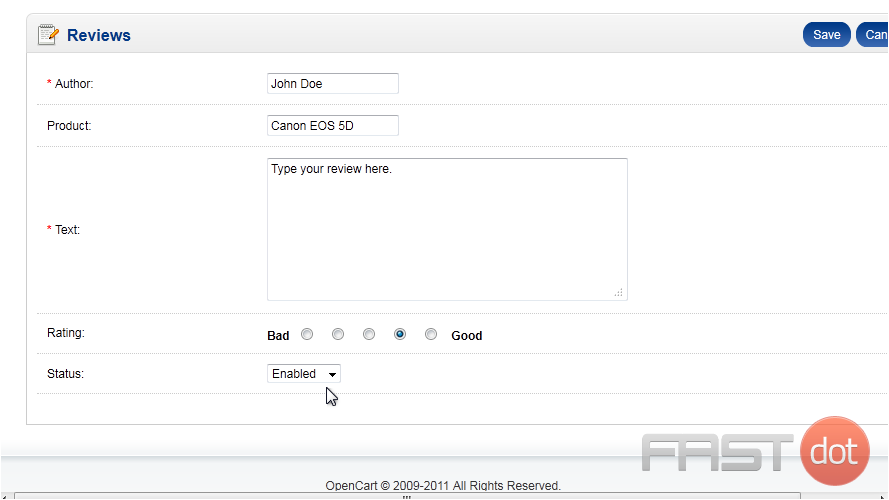This tutorial will show you how to manage product reviews in OpenCart
Product reviews and ratings can help give your customers an idea of what people think of the product before buying.
1) To view all product reviews, go to Catalog.
2) Click Reviews.
This list of reviews shows the product name, author, rating, and the date added.
3) To add your own review, click Insert.
4) Enter your name in the Author field.
5) Begin typing the product name.
6) When the product shows up, select it from the list.
7) Type your review text.
8) Select a rating between 1 and 5.
9) Enable this review to make it show up.
10) Click Save.
That’s it! Now you know how to manage product ratings and reviews in OpenCart.
Do you have any questions? Ask us in the forums ?
Managing product reviews in OpenCart is an important aspect of maintaining the credibility and reliability of your online store. OpenCart, being a robust e-commerce platform, provides straightforward tools for handling customer reviews. Here’s a guide to effectively manage product reviews in OpenCart:
Accessing Product Reviews
- Log into OpenCart Admin: Start by logging into your OpenCart admin dashboard using your credentials.
- Navigate to Reviews: Go to
Catalogand then selectReviews. Here, you will find a list of all the reviews posted by customers on your products.
Reviewing and Approving Reviews
- Review Moderation: OpenCart typically requires an administrator to approve reviews before they are displayed on the website. This helps prevent spam or inappropriate content.
- Approve or Disapprove Reviews: Click on a review to read its content. You can then choose to approve or disapprove it. Approved reviews will be visible on the respective product pages.
Editing and Deleting Reviews
- Edit Reviews: If a review needs minor changes, perhaps for clarity or to correct a typo, you can edit it. However, be cautious not to alter the customer’s original intent.
- Delete Reviews: If a review is inappropriate, misleading, or spam, you have the option to delete it.
Managing Review Settings
- Settings for Reviews: In the settings section of OpenCart, you can configure aspects like enabling or disabling the review system, setting criteria for who can leave a review (e.g., only verified buyers), and deciding if reviews need approval before being posted.
- Automatic Approval Settings: Some stores prefer to set reviews to be automatically approved. While this reduces admin workload, it increases the risk of inappropriate content.
Responding to Reviews
- Engage with Customers: It’s good practice to respond to reviews, both positive and negative. This demonstrates customer care and can improve your brand image.
- Address Issues: For negative reviews, respond professionally and offer solutions or assistance to resolve any issues.
Monitoring and Reporting
- Regular Monitoring: Regularly check new reviews to ensure timely approval and response.
- Review Analytics: Some extensions or built-in features in OpenCart allow you to analyze review data, which can provide insights into customer satisfaction and product performance.
Encouraging Reviews
- Encourage Feedback: Encourage customers to leave reviews by sending follow-up emails after purchase or offering incentives for honest reviews.
- Make it Easy: Ensure the process of leaving a review is simple and straightforward for customers.
Installing Review Extensions
- Utilize Extensions: OpenCart has a variety of extensions that can enhance the review management process, such as automated review requests, review rewards, and more sophisticated moderation tools.
Legal and Ethical Considerations
- Authenticity: Always maintain the authenticity of reviews. Do not post fake reviews or unduly edit customer reviews.
- Compliance with Laws: Ensure that your review management practices comply with any relevant consumer protection laws and e-commerce regulations.
Conclusion
Effectively managing product reviews in OpenCart is essential for building trust and credibility in your online store. It involves not just moderating and responding to reviews but also creating an environment that encourages honest and helpful feedback from customers. Regularly monitoring reviews and adapting your approach based on customer feedback can significantly enhance the customer experience and reputation of your store.
If you have any specific questions about configuring or customizing the review functionality in OpenCart, feel free to ask. As a website developer and server administrator, you might be interested in more technical aspects or custom solutions for managing reviews.