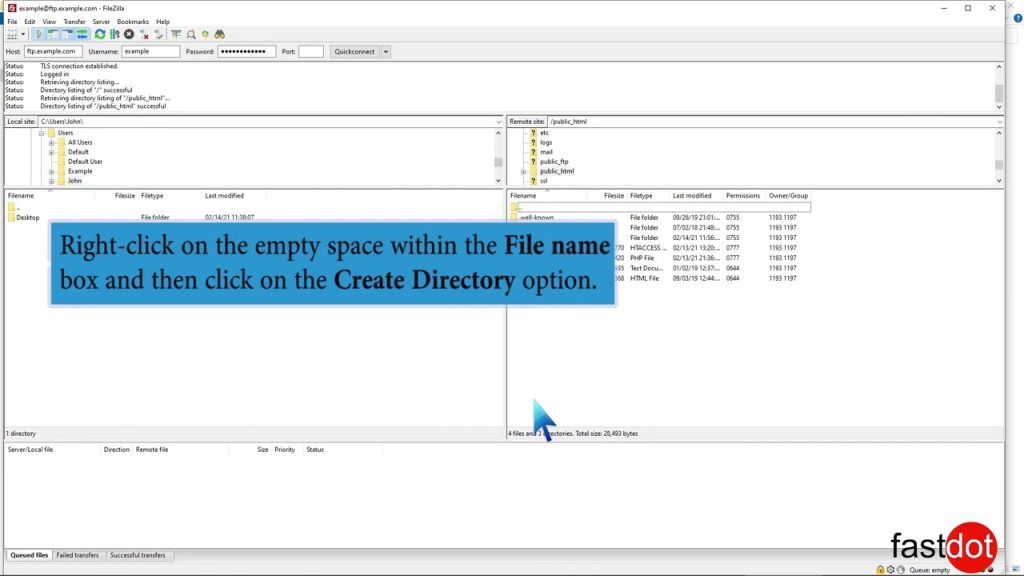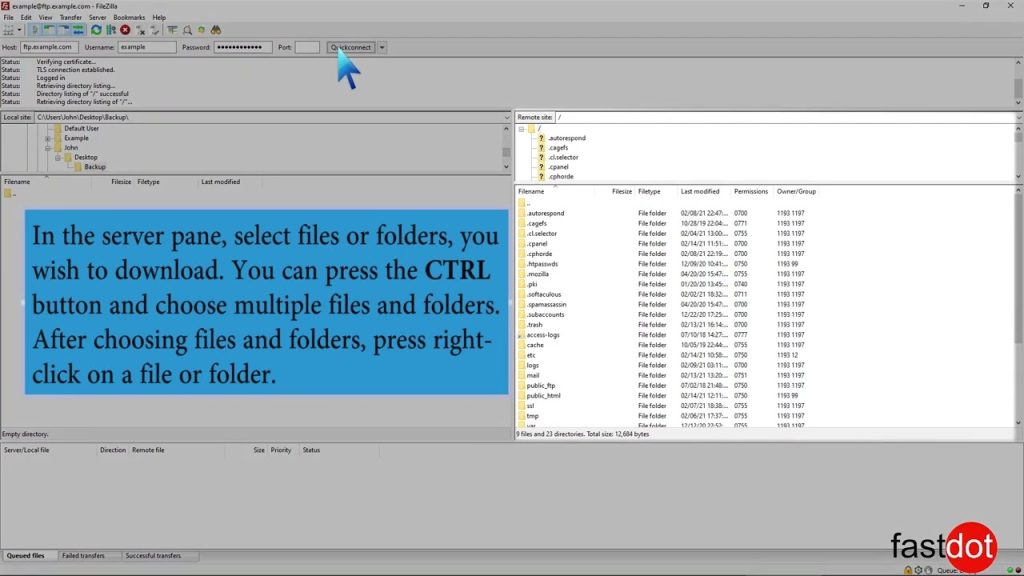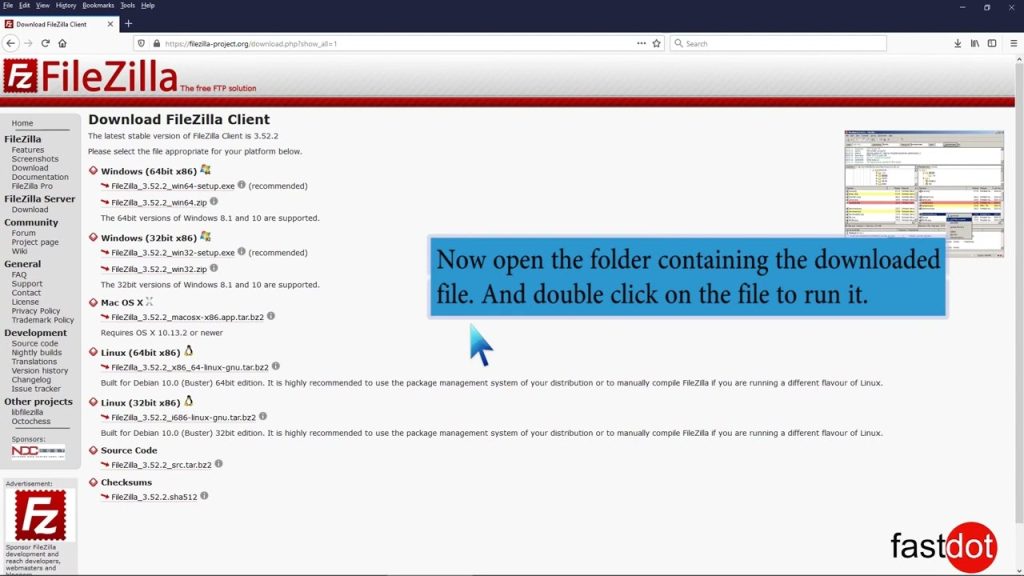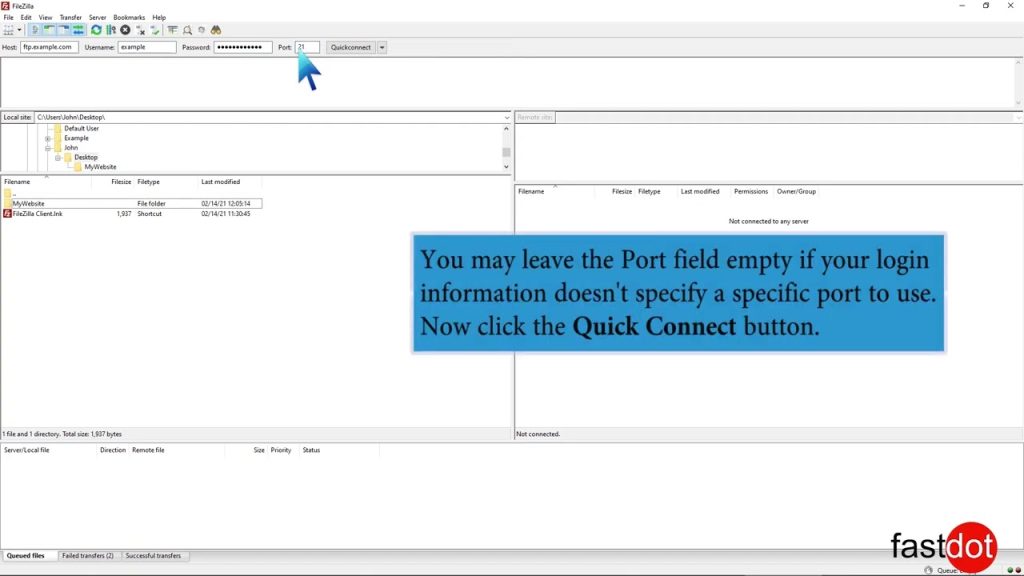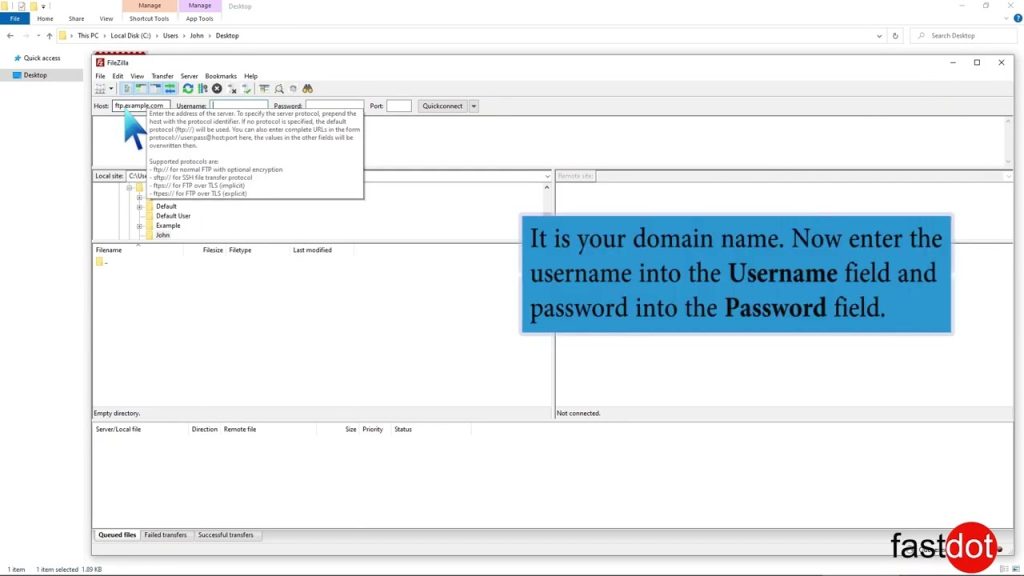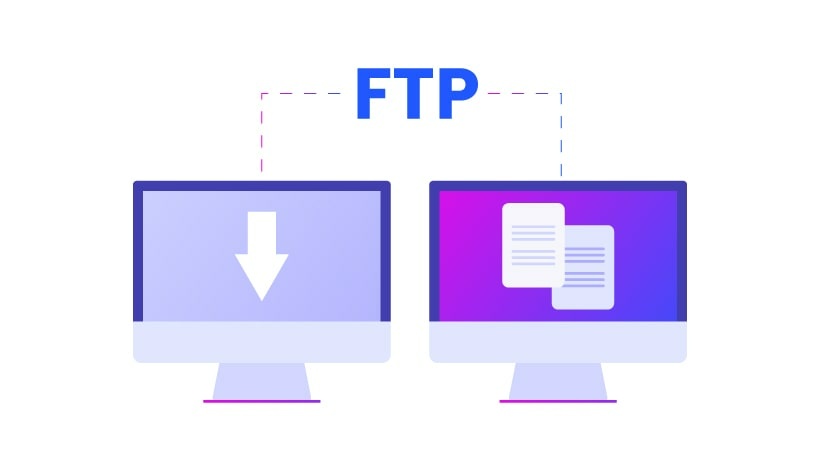How to Create or Delete a Directory Using the FileZilla FTP Client
Creating or deleting directories (folders) on a remote server using the FileZilla FTP client is a common task for website developers and server administrators. FileZilla is a popular FTP (File…