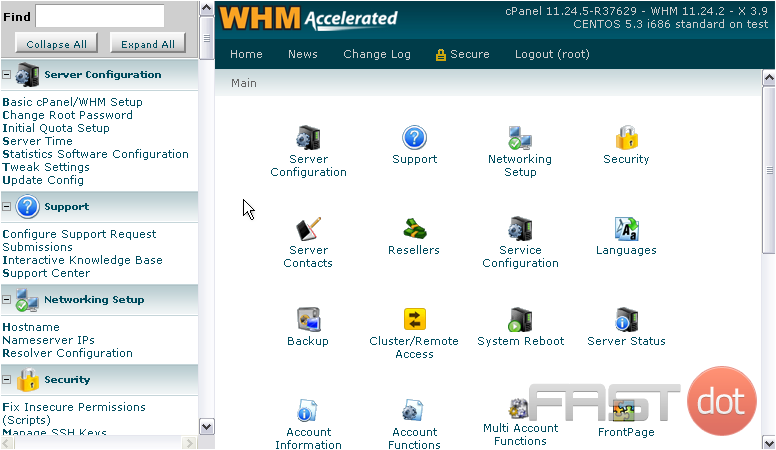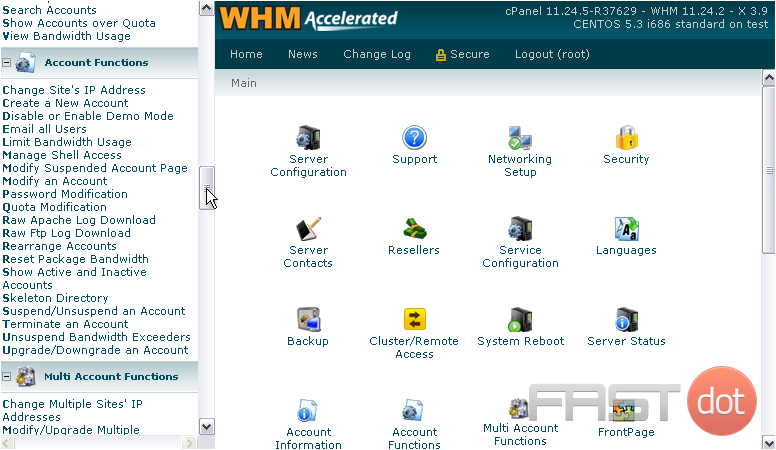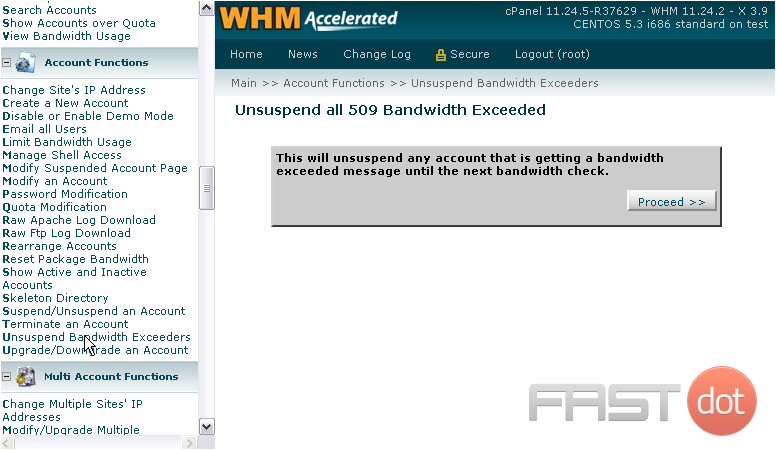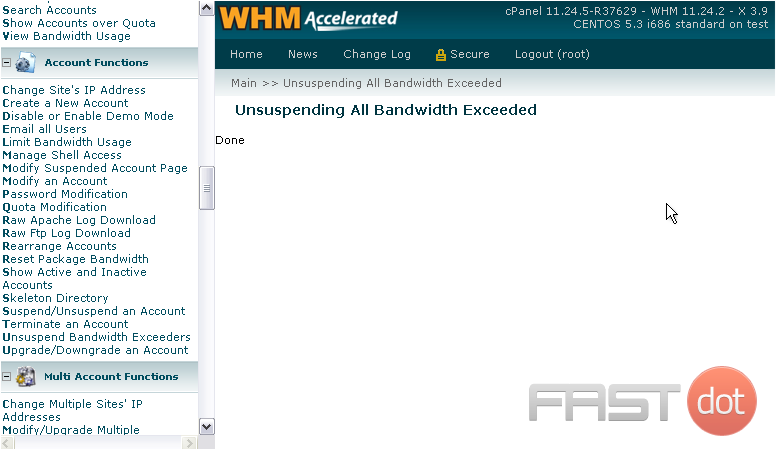Accessing WHM
To begin, you need to log in to WHM:
- Log in to WHM: Open your web browser and navigate to your WHM login page. Enter your username and password to access the dashboard.
Unsuspending Accounts Exceeding Bandwidth Limits
There is no direct option in WHM to unsuspend all accounts exceeding bandwidth limits simultaneously. Instead, you can achieve this by using the command line or a custom script. Here are the steps:
Method 1: Using Command Line
- Access Your Server via SSH:
- Use an SSH client (like PuTTY) to connect to your server.
- Log in with your root credentials.
- Run the Unsuspend Command:
for user in $(whmapi1 listaccts | grep suspended | awk '{print $2}'); do whmapi1 unsuspendacct user=$user; done
Method 2: Using a Custom Script
- Create a Shell Script:
- Open a text editor and create a new file named
unsuspend_accounts.sh. - Add the following script to the file:
#!/bin/bash # Get a list of all accounts exceeding bandwidth limits accounts=$(whmapi1 listaccts | grep suspended | awk '{print $2}') # Loop through each account and unsuspend it for user in $accounts do echo "Unsuspending account: $user" whmapi1 unsuspendacct user=$user done echo "All accounts unsuspended."
- Open a text editor and create a new file named
- Upload and Execute the Script:
- Upload the
unsuspend_accounts.shscript to your server. - Set the executable permission:
chmod +x unsuspend_accounts.sh - Execute the script:
./unsuspend_accounts.sh
- Upload the
Alternative Method: Unsuspending Accounts Manually in WHM
If you prefer to unsuspend accounts manually, follow these steps:
- Navigate to Account Suspension Section:
- In WHM, go to the Account Functions section.
- Click on Manage Account Suspension.
- Unsuspend Individual Accounts:
- You will see a list of suspended accounts.
- Click on the Unsuspend button next to each account that has exceeded its bandwidth limit.
Conclusion
Unsuspending accounts that have exceeded their bandwidth limits in WHM can be achieved through the command line, a custom script, or manually within the WHM interface. Using the command line or a script can save time if you have many accounts to unsuspend. Regularly monitor and manage bandwidth usage to prevent accounts from being suspended unexpectedly.
If you need further assistance or detailed guidance on any specific aspect of managing accounts in WHM, feel free to ask!
By default, an account will be suspended when it exceeds its monthly bandwidth limit. You can temporarily unsuspend such accounts using a tool in WHM.
1) It’s in the Account Functions category.
2) Choose Unsuspend Bandwidth Exceeders from the list.
This will unsuspend any and all accounts that currently display a bandwidth exceeded message, but only temporarily, until the next bandwidth check. Bandwidth is typically checked daily.
3) Click Proceed.
That’s it! Any accounts that were suspended because of excessive bandwidth usage should now be active.
This is the end of the tutorial. You now know how to unsuspend all accounts that have exceeded their monthly bandwidth limits in WHM.
Do you have any questions? Ask us in the forums →