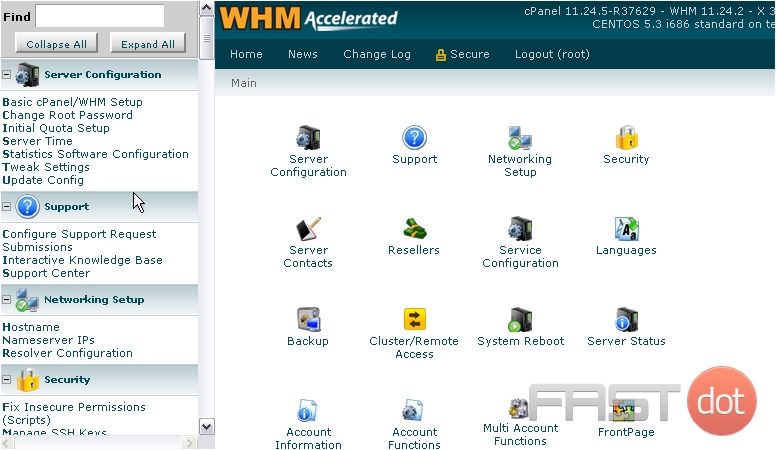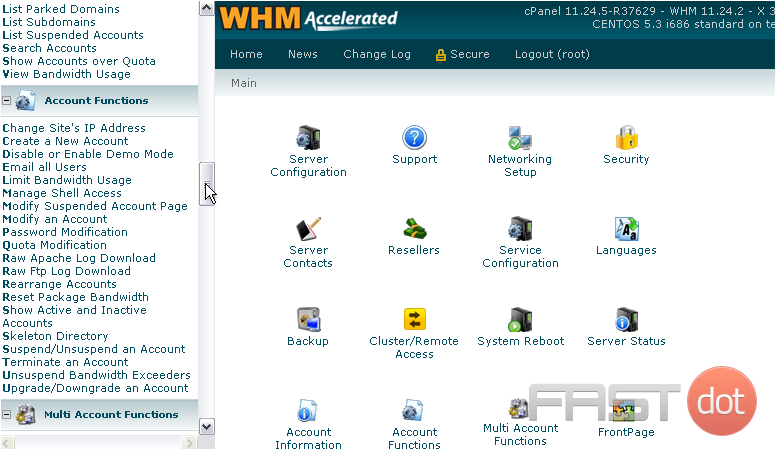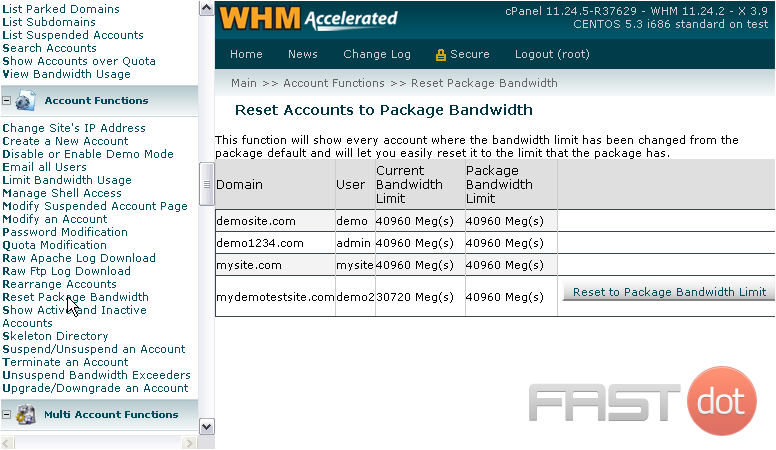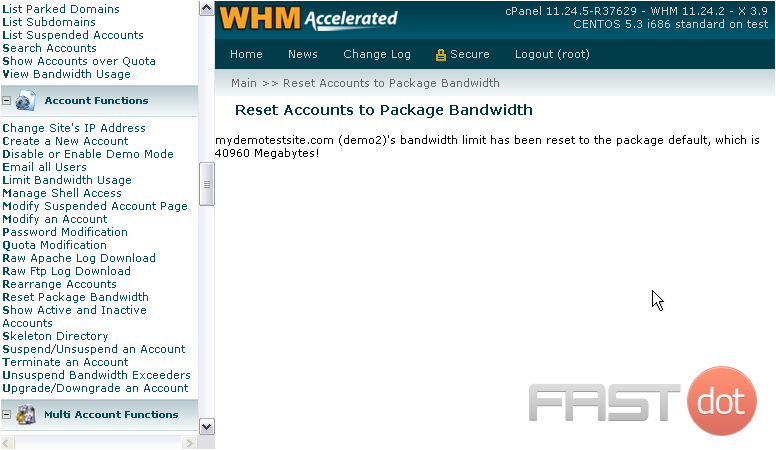If you’ve made changes to an account’s bandwidth limit, you can revert its limit to the one set in the account’s package (if it uses one).
1) Go to Account Functions.
2) Click Reset Package Bandwidth.
3) Any account whose bandwidth limit has changed from the package default will have a button like this one at right. Click to Reset to Package Bandwidth Limit.
That’s all there is to it! The account’s bandwidth limit has been reset to the package default of 40 GB.
This tutorial is now complete. You’ve learned how to reset an account to its package’s bandwidth limit in WHM.
Do you have any questions? Ask us in the forums →