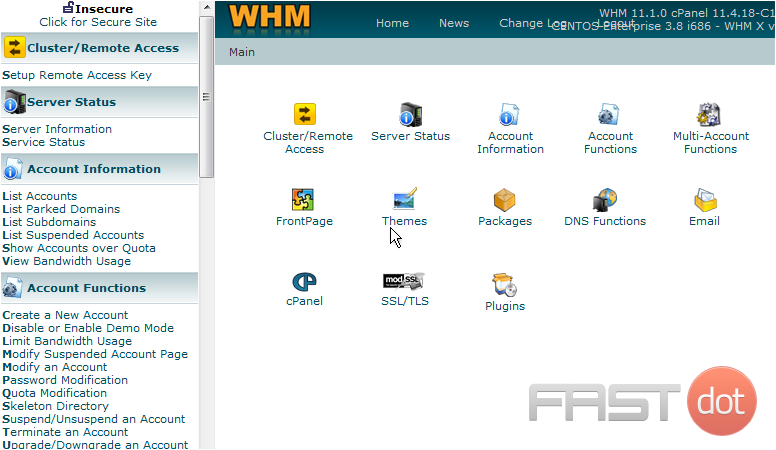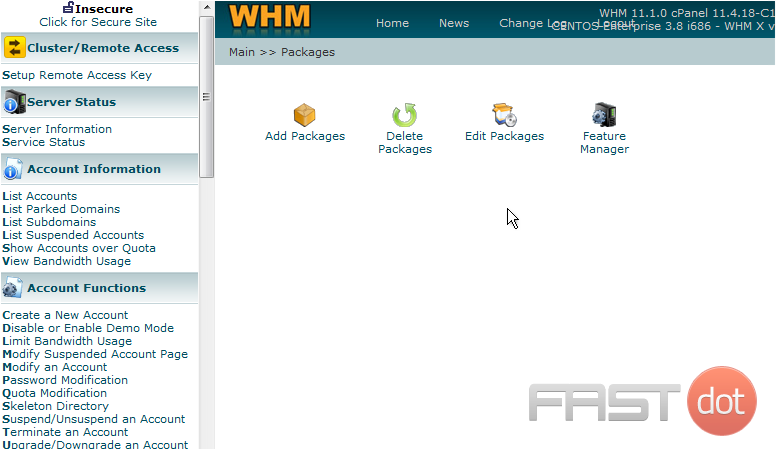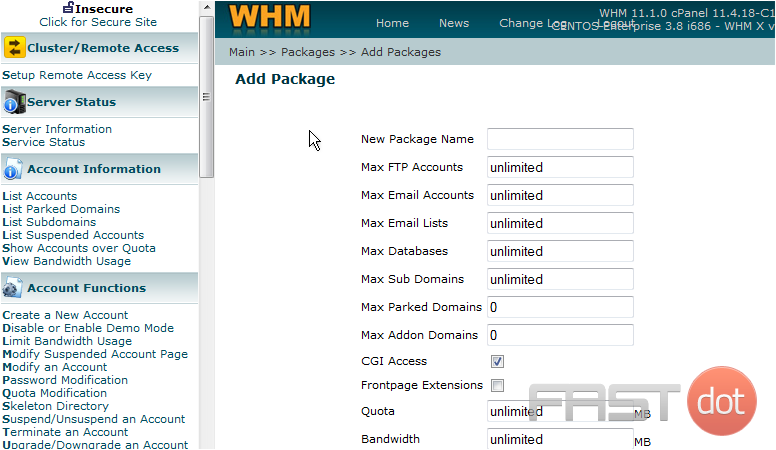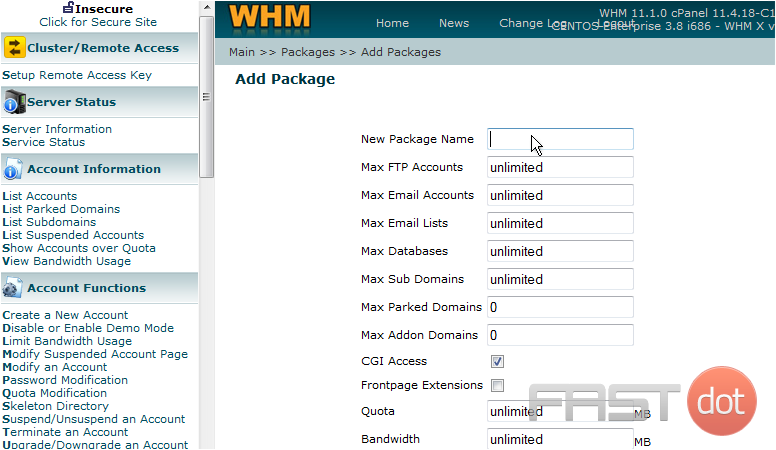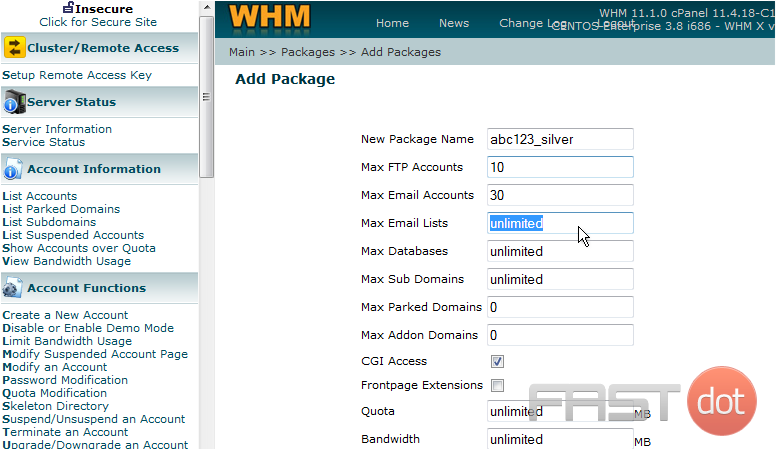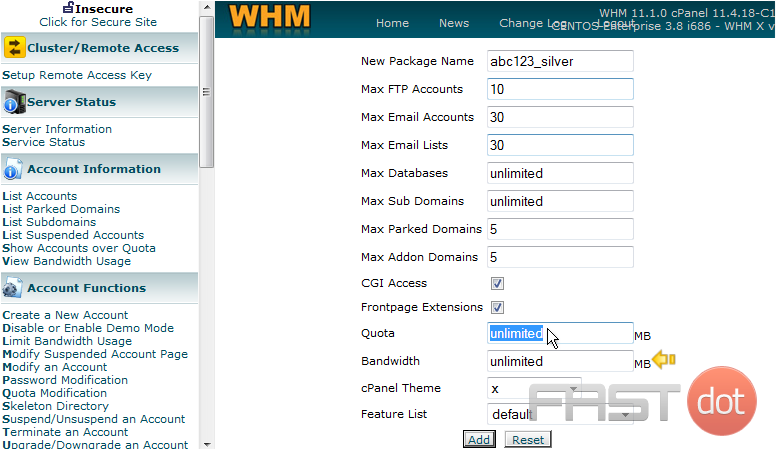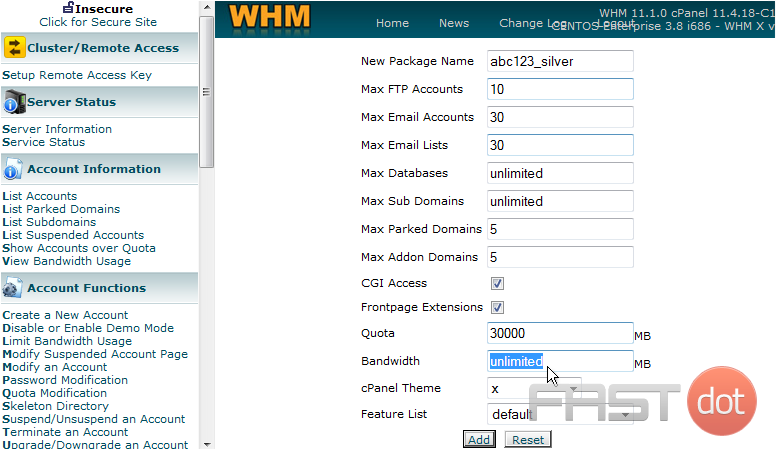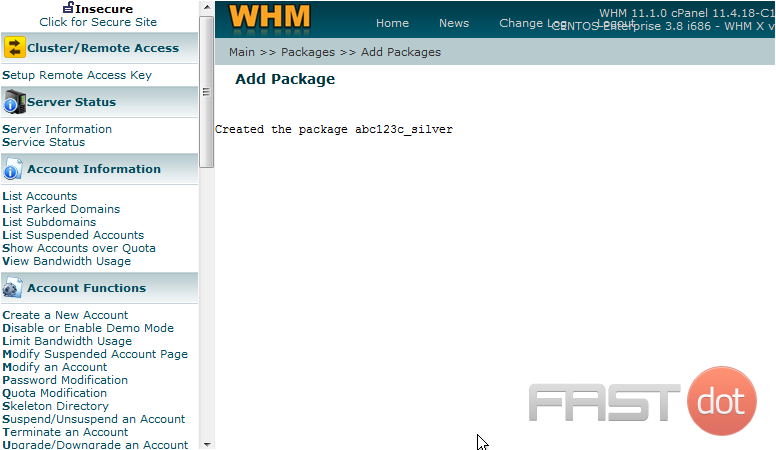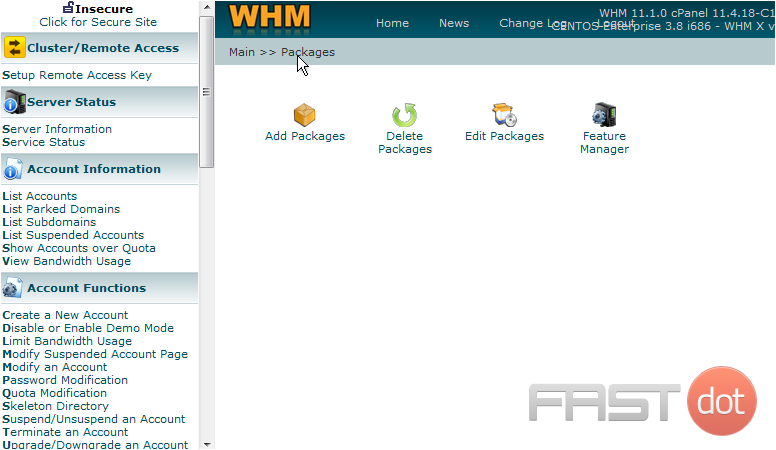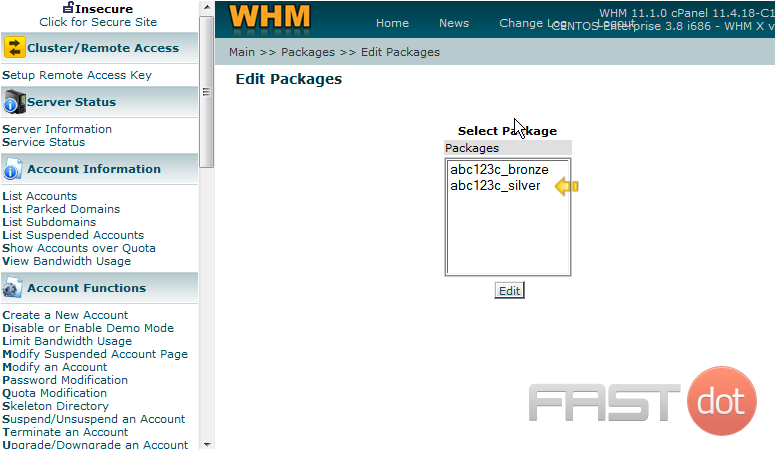This tutorial will show you how to create a hosting package in WHM
Hosting packages help speed up the process of creating new cPanel hosting accounts, by pre-defining several properties of the accounts you want to create (i.e. storage space, bandwidth, emails, parked domains, etc.). You can create as many hosting packages as you wish
1) Click the Packages link here
2) Click the Add Packages link
This is where you setup a new pre-defined account package. Let’s go ahead and create a package called Silver
3) Enter the name of the new package here
4) Now continue down the list, setting limits for each of the resources
Note that bandwidth must be entered in megabytes (MB) and not gigabytes (GB). In this case we’ll enter 300000 MB which is equal to 300 GB
5) When finished, click the Add button
That’s it! The new account package has been created, and can now be used to speed up the hosting account creation process.
6) Click the Packages link
7) Then click Edit Packages
Here you can see the new package that we just created.
This is the end of the tutorial. Remember that you can create as many hosting packages as you wish, and that they greatly speed up the process of creating new hosting accounts.
Do you have any questions? Ask us in the forums ?