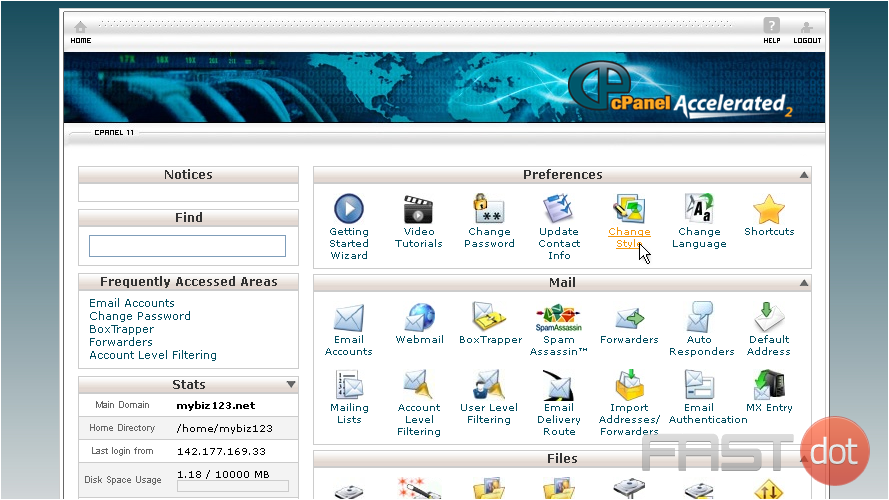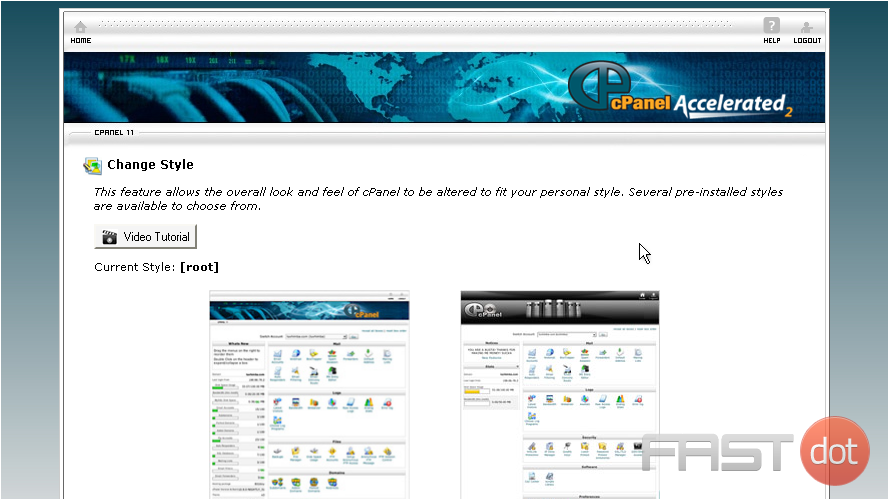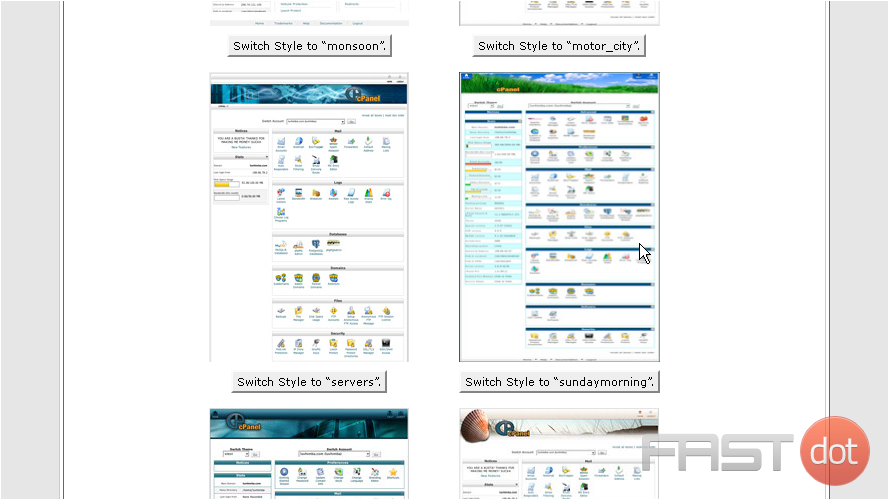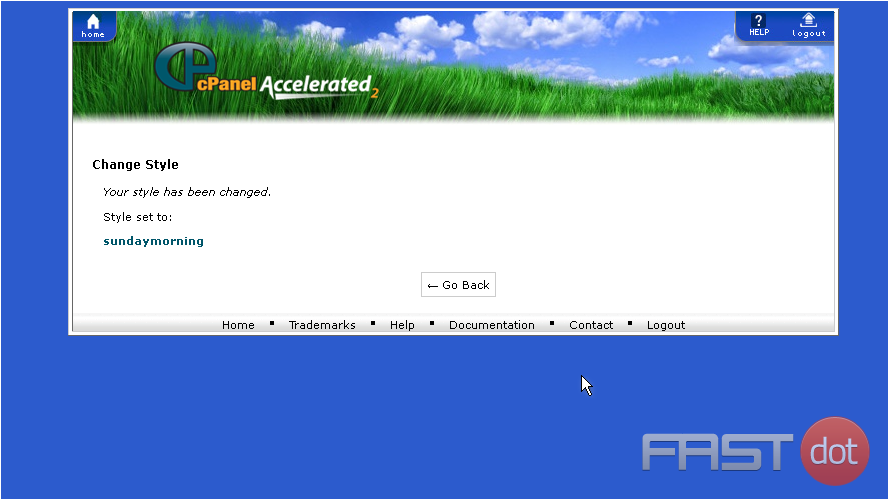This tutorial will show you how to change the default cPanel style
1) Click the Change Style icon
Changing your control panel theme does not change any functionality, only the way it looks
There are several styles available to choose from…
2) To change your style, simply click the Switch Style button
That’s it! As you can see, the “look” of our control panel has changed
3) To change it back, simply repeat the process
This is the end of the tutorial. You now know how to change the style of your cPanel control panel
Do you have any questions? Ask us in the forums ?