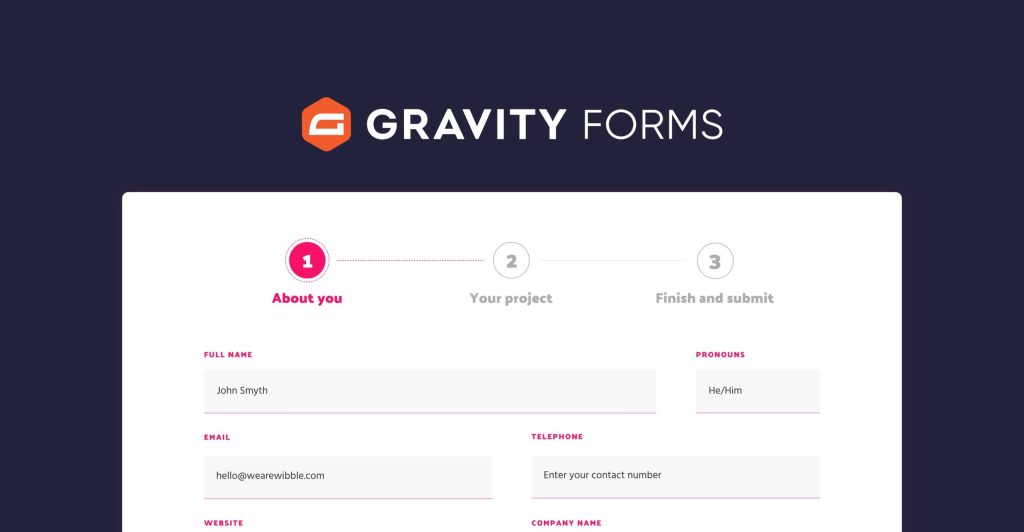WP Rocket is a robust caching plugin specifically designed to enhance the performance of online stores. With features such as advanced caching, minification, and various optimization tools, WP Rocket significantly improves loading times and enhances the overall user experience. This article examines the significance of WP Rocket for WooCommerce, detailing its benefits, setup process, and potential alternatives, thereby ensuring that your store operates smoothly and efficiently.
Key Takeaways:
- WP Rocket is a powerful plugin that can significantly improve the speed and performance of your WooCommerce store.
- By using advanced caching, minification, and other performance boosts, WP Rocket can help optimize your store for a better user experience and increased conversions.
- Setting up WP Rocket is easy and can be done in just a few steps, making it a convenient option for WooCommerce store owners looking to improve their site’s speed.
What is WP Rocket?
- 1 What is WP Rocket?
- 2 Why is WP Rocket Important for WooCommerce Stores?
- 3 How Does WP Rocket Work?
- 4 How to Set Up WP Rocket for Your WooCommerce Store?
- 5 What are the Potential Drawbacks of Using WP Rocket for WooCommerce?
- 6 Are There Any Alternative Plugins to WP Rocket for WooCommerce Speed Optimization?
- 7 Frequently Asked Questions
- 7.1 What is WP Rocket?
- 7.2 How does WP Rocket improve the speed of my WooCommerce store?
- 7.3 Does WP Rocket work with WooCommerce?
- 7.4 Do I need to have technical knowledge to use WP Rocket?
- 7.5 What are the performance boosts offered by WP Rocket?
- 7.6 Is WP Rocket compatible with other plugins and themes?
WP Rocket is a premium caching plugin specifically designed for WordPress sites, with the primary goal of enhancing site speed and overall performance. Its user-friendly interface and powerful features enable website owners to optimize their pages effectively, thereby reducing loading times and improving the user experience.
By employing various mechanisms such as file minification and database optimization, WP Rocket ensures that websites operate efficiently, even when handling dynamic pages and high traffic volumes. Additionally, it integrates seamlessly with popular platforms like WooCommerce, making it an ideal solution for e-commerce websites seeking to enhance their performance.
Beyond its robust caching capabilities, WP Rocket provides GZIP compression, which significantly reduces the size of website files, resulting in improved loading speeds for users. The plugin also supports Content Delivery Networks (CDNs), facilitating seamless content distribution across global servers to ensure faster access for visitors, regardless of their geographical location.
Users can benefit from automated optimization features for images, JavaScript, and CSS files, effectively minimizing these elements without compromising quality. This comprehensive approach to performance optimization enables website owners to deliver an engaging and responsive online experience that encourages repeat visits.
Why is WP Rocket Important for WooCommerce Stores?
WP Rocket is instrumental in enhancing WooCommerce stores by significantly improving site speed, which is essential for both user experience and overall performance metrics.
In the competitive e-commerce landscape, where customers demand rapid loading times, WP Rocket ensures that online stores meet Core Web Vitals standards, positively impacting SEO rankings and conversion rates.
By optimizing dynamic pages and minimizing loading times, WP Rocket facilitates a seamless shopping experience, ultimately increasing customer satisfaction and retention.
What are the Benefits of Using WP Rocket for WooCommerce?
Utilizing WP Rocket for WooCommerce offers a range of advantages that significantly enhance the performance and speed of an online store, thereby improving the overall user experience. This premium caching plugin effectively reduces loading times, which is essential for customer retention and site performance enhancement.
Key benefits include:
- Improved site speed through advanced caching techniques
- Seamless integration with various optimization tools
- The capability to manage complex dynamic pages commonly found in e-commerce environments
The user-friendly settings of WP Rocket facilitate the easy management of caching functions, eliminating the need for extensive technical expertise.
Moreover, this plugin is compatible with popular WooCommerce extensions, enabling store owners to maintain smooth operations. A particularly noteworthy feature is the ability to exclude specific cookies from caching, which ensures that users receive personalized content and a tailored shopping experience.
The optimization of loading times for images, JavaScript, and CSS not only accelerates site loading but also enhances operational efficiency, allowing users to navigate seamlessly between products.
With features such as lazy loading and minification, WP Rocket ensures that an online store is not only optimized for speed but also capable of managing traffic spikes effectively. This makes it an critical tool for any serious e-commerce business.
How Does WP Rocket Work?
WP Rocket functions by utilizing a range of optimization techniques aimed at enhancing the speed and performance of WordPress websites, including e-commerce platforms such as WooCommerce.
It employs caching mechanisms that store static versions of web pages, which significantly reduces the load on the server and minimizes API calls. By optimizing database queries and leveraging advanced technologies such as HTTP/2, WP Rocket effectively accelerates site speed and improves user experience.
This comprehensive approach not only streamlines loading times but also contributes to improved performance metrics and compliance with Core Web Vitals standards.
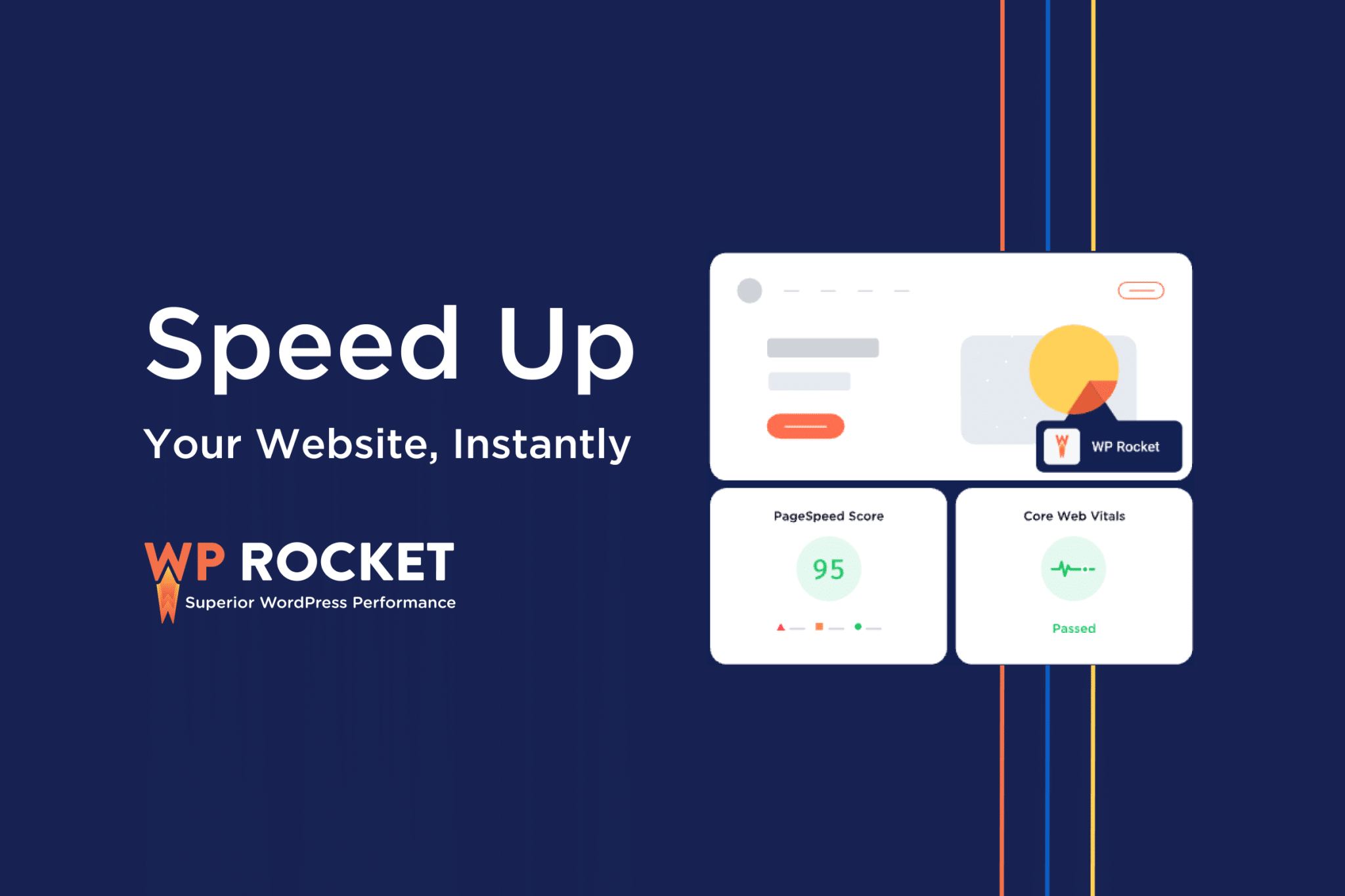
What is Caching and How Does WP Rocket Use It?
Caching is a technique employed to store a static version of web pages, resulting in faster load times and enhanced site performance. WP Rocket leverages advanced caching methods to optimize the delivery of dynamic content, effectively reducing loading times for users accessing your WooCommerce store.
By generating cached copies of frequently visited pages, WP Rocket alleviates server load and diminishes database queries, establishing itself as an essential tool for improving site speed and overall user experience. This optimized caching strategy ensures that your online store remains responsive and efficient, even during high-traffic periods.
Caching is pivotal in accelerating web performance by effectively eliminating the necessity to repeatedly fetch the same data, thereby streamlining the content delivery process.
For example, WP Rocket provides users with various caching types, including:
- Page caching, which saves dynamic content as static HTML files
- Browser caching, which instructs users’ browsers to store certain elements locally
This comprehensive approach significantly enhances page rendering speed, facilitates quicker loading of images and scripts, and ultimately contributes to a smoother overall experience for visitors. Consequently, utilizing such caching methods not only enhances user satisfaction but also improves search engine rankings, making it imperative for anyone seeking to maximize their website’s efficiency.
What is Minification and How Does WP Rocket Use It?
Minification is a process that involves the removal of unnecessary characters from code files-such as whitespace, comments, and formatting-to reduce file size and enhance loading times. WP Rocket utilizes minification techniques for CSS and JavaScript files, which not only improves site speed but also optimizes performance by allowing the browser to render pages more efficiently.
By streamlining the code, minification minimizes the amount of data transferred, which directly impacts the responsiveness of a website. This is especially advantageous for online stores, where even minor delays can result in lost sales.
The specific minification features within WP Rocket enable users to target scripts and styles, ensuring optimal configurations for both desktop and mobile versions of their websites.
Generally, any CSS or JavaScript files can be subjected to minification, leading to a significantly faster page load time. This enhancement not only increases site speed but also improves the overall user experience, facilitating a more fluid and enjoyable browsing experience.
What are Other Performance Boosts Offered by WP Rocket?
WP Rocket provides a range of performance enhancements that extend beyond basic caching, thereby ensuring that WooCommerce stores can deliver an exceptional user experience. A notable improvement is the integration with content delivery networks (CDNs), which facilitates faster data retrieval by distributing content across multiple servers globally.
WP Rocket also supports GZIP compression, which significantly reduces the size of files transmitted to users, thereby enhancing loading times. Features such as database optimization contribute to the smooth operation of your site, while image optimization ensures that visuals load quickly without compromising quality, collectively leading to improved speed.
Get Started with WordPress Hosting Today
WordPress can be installed instantly and for free using our 1-Click script installer:
Get Started with WordPress Web Hosting Today
By implementing these strategies, WP Rocket not only enhances site interactions but also positively influences search engine rankings, as speed is a critical factor in SEO. The plugin’s capability to combine and minify CSS and JavaScript files further streamlines website performance, reducing the time required for pages to render.
Regular updates from WP Rocket ensure that users benefit from the latest enhancements and security patches, maintaining the efficiency of their stores over time. Collectively, these performance optimizations create a seamless shopping experience that enhances customer satisfaction and ultimately drives higher conversion rates.
How to Set Up WP Rocket for Your WooCommerce Store?
Configuring WP Rocket for your WooCommerce store is a simple yet effective process that can greatly improve the speed and performance of your website. With its user-friendly installation and configuration options, WP Rocket enables users to attain optimal site speed with minimal effort.
By adhering to a systematic setup approach, one can ensure that all essential caching and optimization features are activated, thereby providing a faster and more responsive e-commerce experience for customers.
The following steps will outline the installation and configuration process to enhance your store’s performance to its fullest potential.
Step 1: Install and Activate WP Rocket
To initiate the use of WP Rocket for a WooCommerce store, the first step is to install and activate the plugin within the WordPress dashboard. This process is critical for enabling the e-commerce site to take full advantage of the enhanced caching and performance optimization features provided by WP Rocket. Upon installation, the plugin will integrate seamlessly with the existing WooCommerce setup, thereby enhancing site speed and the overall user experience.
Before proceeding, it is essential to verify that the current theme and hosting provider are compatible with WP Rocket to prevent any potential conflicts.
- Begin by purchasing the plugin from the official website, where a downloadable ZIP file will be provided.
- Next, navigate to the ‘Plugins’ section in the WordPress dashboard, select ‘Add New,’ and then click on ‘Upload Plugin.’
- After selecting the downloaded file, click ‘Install Now.’
- Once the installation is complete, ensure that the plugin is activated by clicking the ‘Activate’ button.
This straightforward process lays the foundation for effectively optimizing your WooCommerce store.
Step 2: Configure Basic Settings for Caching and Minification
Upon successfully installing WP Rocket, the subsequent step involves configuring the essential settings designed to optimize caching and minification for your WooCommerce store. This important configuration allows for the customization of caching rules and minification settings to align with the specific requirements of your site, thereby ensuring faster loading times and enhanced performance.
By adjusting these settings, one can significantly improve the user experience and meet the performance standards anticipated by customers.
To initiate this process, navigate to the WP Rocket settings page within your WordPress dashboard. Here, you will encounter various options related to caching, including the capability to preload the cache and enable browser caching.
To further enhance performance, it is advisable to activate the minification option for both CSS and JavaScript files, as this will reduce file sizes and expedite load times.
In cases where specific pages, such as checkout or cart pages, may experience disruptions in functionality due to caching, it is possible to implement exclusions to ensure optimal performance without compromising usability.
By effectively utilizing these settings, your WooCommerce store can operate seamlessly while delivering an outstanding user experience.
Step 3: Enable Advanced Features for Performance Boosts
To enhance the performance of your WooCommerce store, Step 3 involves enabling the advanced features provided by WP Rocket, which can significantly improve speed and optimization. These features encompass options such as lazy loading of images, the implementation of a Content Delivery Network (CDN) for more efficient content delivery, and advanced database optimization.
By utilizing these functionalities, you can ensure that your e-commerce site operates at its optimal performance, thereby providing a seamless shopping experience for your customers.
Lazy loading effectively minimizes loading times by only loading images and videos when they are visible within the user’s viewport. This approach considerably reduces page weight and enhances overall load speed. To enable this feature, navigate to the Media settings in WP Rocket and select the lazy loading option.
Integrating a Content Delivery Network (CDN) allows for the distribution of your site’s static content across various servers worldwide. This ensures that your customers can access content from the nearest location, resulting in quicker access and reduced latency.
Optimized database maintenance, which can be activated under the Database tab, facilitates the regular cleanup of unnecessary data, thereby improving the responsiveness and efficiency of your WooCommerce site.
Each of these features not only accelerates loading times but also contributes to improved user retention and higher conversion rates.
Step 4: Test and Monitor Your WooCommerce Store’s Speed
After configuring WP Rocket for your WooCommerce store, the final step is to test and monitor your website’s speed to ensure optimal performance. Utilizing tools such as Google PageSpeed Insights and other performance monitoring services allows you to assess how well your site meets loading time standards and Core Web Vitals. Regular testing and monitoring enable you to fine-tune your settings, ensuring that your WooCommerce store remains fast and responsive to customer needs.
Plus Google PageSpeed Insights, it is advisable to consider tools such as:
- GTmetrix
- Pingdom
- WebPageTest
for a comprehensive analysis of your site’s performance. These platforms not only provide loading time data but also identify specific areas that may require improvement.
To maintain your WooCommerce store in optimal condition, it is prudent to routinely check your site’s speed after significant updates or changes. Utilizing uptime monitoring tools will alert you to any potential issues, allowing for prompt responses to ensure a seamless shopping experience for your customers.
Implementing these best practices promotes continuous performance enhancement, ultimately leading to increased user satisfaction and higher conversion rates.
What are the Potential Drawbacks of Using WP Rocket for WooCommerce?
While WP Rocket provides numerous advantages for WooCommerce stores, it is essential to recognize some potential drawbacks that users may encounter. These drawbacks may include issues such as plugin conflicts with certain themes or other caching plugins, as well as the financial implications associated with acquiring a premium license.
Understanding these limitations is crucial for e-commerce site owners, as it enables them to make informed decisions regarding their optimization strategies and ensures the selection of the most suitable tools for their specific needs.
Some users may experience technical challenges, such as difficulties in configuring the plugin appropriately to align with their website’s unique setup. If not addressed correctly, this may result in performance issues rather than enhancements.
Furthermore, the pricing structure may deter smaller businesses or start-ups from adopting WP Rocket, particularly when budget constraints are a significant concern.
To mitigate these potential pitfalls, it is advisable for site owners to explore alternative caching solutions that may offer enhanced compatibility or to seek expert assistance for setup. This approach will ensure they can achieve optimal performance without encountering unnecessary complexities.
Are There Any Alternative Plugins to WP Rocket for WooCommerce Speed Optimization?
Several alternative plugins are available for WooCommerce speed optimization that can serve as effective substitutes for WP Rocket, depending on individual needs and preferences.
These plugins provide various features, including caching, minification, and performance enhancement, all of which can significantly improve the speed and functionality of an e-commerce site.
By exploring these options, one can identify solutions that align with budgetary constraints and technical requirements while still equipping the online store with the essential tools for achieving optimal speed and responsiveness.
1. W3 Total Cache
W3 Total Cache is a widely recognized free caching plugin that significantly enhances site speed and performance for WooCommerce stores. It offers comprehensive caching capabilities, including page caching, database caching, and object caching, positioning it as a robust alternative to WP Rocket. By optimizing the performance of WooCommerce sites, W3 Total Cache contributes to an improved user experience and helps meet Core Web Vitals standards.
This plugin includes features such as content delivery network (CDN) integration and the minification of HTML, CSS, and JavaScript, which further enhance load times. Users can also take advantage of browser caching, allowing returning visitors to access frequently visited pages more quickly.
While W3 Total Cache provides an extensive array of features, some users may find its interface less intuitive compared to WP Rocket, which could result in a steeper learning curve for beginners. However, with proper configuration and the appropriate settings, this plugin can effectively meet the needs of WooCommerce users, ensuring that online stores operate efficiently and provide an optimal shopping experience for customers.
-> Follow the link to W3 Total Cache
2. WP Super Cache
WP Super Cache is a widely utilized free caching plugin that effectively optimizes WooCommerce sites, resulting in faster loading times and enhanced performance. This plugin generates static HTML files from dynamic WordPress content, thereby reducing server load and improving the overall user experience.
Its user-friendly interface provides a straightforward solution for WooCommerce users seeking speed optimization without the need for complex configurations.
The setup process is designed to be simple, allowing users of varying skill levels to implement caching swiftly and easily. In contrast to some premium alternatives, such as WP Rocket, which may provide advanced features at a cost, WP Super Cache remains an accessible option for businesses operating within a budget.
This plugin encompasses features such as CDN support and cache expiration settings, ensuring that the site remains current while maintaining high speed. When compared to other alternatives, WP Super Cache distinguishes itself by delivering essential performance enhancements specifically tailored for WooCommerce stores, facilitating faster transactions and improved user satisfaction.
3. Autoptimize
Autoptimize is a lightweight plugin specifically designed to enhance the performance of WooCommerce sites by focusing on the minification and concatenation of CSS, JavaScript, and HTML files. While it is not categorized as a caching plugin, it operates most effectively when integrated with other caching solutions, such as WP Rocket or W3 Total Cache, to further improve site speed and overall performance.
By utilizing Autoptimize, WooCommerce store owners can significantly reduce loading times and provide a more seamless user experience.
This plugin achieves its objectives by minimizing the size of these files, which facilitates quicker downloads and efficient rendering in web browsers. Features such as asynchronous loading of scripts and the capability to optimize HTML output serve to mitigate the impact of large assets on page load times.
Additionally, store owners can enable lazy loading for images and optionally defer non-essential CSS, collectively contributing to a more responsive website.
The collaboration between Autoptimize and caching plugins results in a robust solution, as the former optimizes the underlying files while the latter efficiently manages the storage and delivery of cached pages, ensuring that customers experience an exceptional browsing experience.
Frequently Asked Questions
What is WP Rocket?
WP Rocket is a powerful WordPress caching plugin that helps speed up your WooCommerce store by optimizing your website’s performance through advanced caching, minification, and other performance boosts.
How does WP Rocket improve the speed of my WooCommerce store?
WP Rocket uses advanced caching techniques to store frequently accessed data and pages in temporary storage, reducing the time it takes for your website to load for returning visitors. It also minifies your website’s code, reducing its size and improving load times.
Does WP Rocket work with WooCommerce?
Yes, WP Rocket is specifically designed to work with WooCommerce stores and helps optimize the performance of your online store by reducing page load times and improving overall user experience.
Do I need to have technical knowledge to use WP Rocket?
No, WP Rocket is user-friendly and can be easily set up and configured by anyone, regardless of their technical knowledge. It also offers extensive documentation and customer support to assist with any questions or concerns.
What are the performance boosts offered by WP Rocket?
WP Rocket offers various performance boosts such as lazy loading, which delays the loading of images and videos until they are needed, reducing the initial load time. It also offers browser caching, GZIP compression, and database optimization to improve your website’s speed and performance.
Is WP Rocket compatible with other plugins and themes?
Yes, WP Rocket is designed to work seamlessly with other plugins and themes and does not conflict with any of them. If you do encounter any compatibility issues, their support team is available to assist you in finding a solution.