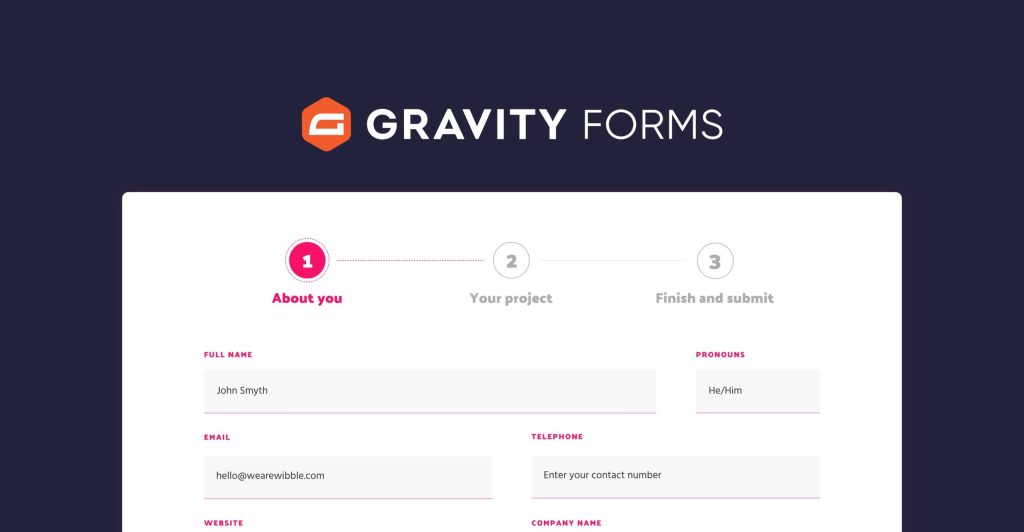In today’s digital landscape, a fast website load time is essential for capturing user attention. Enter WP Rocket-an innovative speed optimization plugin designed to enhance page load speed, ultimately improving user experience and boosting conversion rates. In this article, we’ll explore how WP Rocket can transform your website, ensuring it loads in under 2 seconds while supporting your search engine optimization efforts. Discover the potential benefits and features that can elevate your online presence.
What is WP Rocket?
- 1 How WP Rocket Works
- 2 Key Features of WP Rocket
- 3 Setting Up WP Rocket
- 4 Testing Website Speed
- 5 Real-World Performance Impact
- 6 Comparing WP Rocket with Other Plugins
- 7 Frequently Asked Questions
- 7.1 What is WP Rocket and how can it improve my website’s speed?
- 7.2 Can WP Rocket really make my website load in under 2 seconds?
- 7.3 Do I need any technical skills to use WP Rocket?
- 7.4 What types of websites can benefit from using WP Rocket?
- 7.5 Are there any additional costs associated with using WP Rocket?
- 7.6 What kind of support is available for WP Rocket users?
- 7.7 Get Started with WordPress Hosting Today
WP Rocket is a caching plugin designed for WordPress that enhances loading speed through a range of performance-optimizing features. By utilizing functionalities such as page caching, cache preloading, and Gzip compression, WP Rocket effectively minimizes load times.
For example, enabling Gzip compression has the potential to reduce file sizes by up to 70%, thereby improving performance while maintaining quality. Additionally, users can benefit from lazy loading for images, which ensures that images are loaded only when they become visible on the screen, thus decreasing the initial load time.
With its intuitive interface, even novice users can easily set up and configure the plugin, leading to significant enhancements in website speed and overall user experience.
Importance of Website Speed
Website speed is a critical factor in online performance, as a mere 1-second delay in load time can result in a 7% reduction in conversions and a significant increase in bounce rates. According to Google, 53% of mobile users will abandon websites that take more than three seconds to load.
To improve website speed, it is advisable to utilize tools such as Google PageSpeed Insights, which not only assess load speed but also offer targeted recommendations for enhancement. Implementing a content delivery network (CDN) can also substantially reduce load times by distributing content across various global locations.
Furthermore, optimizing images and leveraging browser caching are effective measures to enhance performance. These strategies contribute to a smoother user experience and may lead to higher conversion rates.
How WP Rocket Works
WP Rocket utilizes a range of strategies to improve website speed, including the implementation of caching mechanisms, optimization of files, and the use of lazy loading for images.
Caching Mechanisms
WP Rocket employs a range of caching mechanisms that effectively store static versions of web pages, thereby significantly reducing server load and minimizing HTTP requests. Among these mechanisms, page caching captures a snapshot of the site’s content, facilitating rapid delivery to users.
Browser caching further enhances performance by storing specific elements on users’ devices, which accelerates subsequent visits by eliminating the need for repeated downloads. Additionally, database caching optimizes efficiency by minimizing the time required for database queries through the storage of frequently accessed data in memory.
Numerous users have reported substantial performance improvements, with page load times decreasing by as much as 80% and enhanced Google PageSpeed scores. These results underscore the effectiveness of WP Rocket in optimizing website speed.
File Optimization
WP Rocket effectively optimizes website files by minifying CSS and JavaScript, thus reducing file size and load times while maintaining full functionality.
By enabling these features, users can observe significant improvements, often achieving reductions in CSS file sizes of up to 70% and in JavaScript files by 40%. Additionally, HTML compression can lead to further reductions in file size by as much as 50%.
For instance, following the application of WP Rocket, a website that initially loaded in 4 seconds could potentially improve its loading time to a swift 2 seconds. Such enhancements not only enhance user experience but also positively impact search engine rankings, making the identification of these optimizations essential for any website owner.
Lazy Loading Images
The lazy loading feature in WP Rocket facilitates the loading of images exclusively when they are visible on the screen, thereby enhancing perceived page speed and overall user experience.
This technique is particularly advantageous for mobile users, who frequently encounter slower internet connections. For instance, websites that have adopted lazy loading have reported a 30% reduction in initial load times, along with a decrease in bounce rates of up to 20%.
Utilizing tools such as Google PageSpeed Insights can assist in measuring these performance improvements. By incorporating lazy loading, user interactions can be significantly improved, as individuals are more inclined to scroll and explore when presented with content that loads more quickly.
Optimizing image loading methods is essential for maintaining user engagement across various devices.
Key Features of WP Rocket
WP Rocket provides a comprehensive suite of essential features designed to enhance loading times and improve performance metrics for websites.
Page Caching
The page caching feature effectively reduces page generation time by serving cached versions of pages directly from the server, resulting in enhanced loading speeds. When a user requests a page, the server typically processes numerous database queries.
However, with caching in place, the server can return the pre-generated page, often decreasing load times from 2 seconds to under 0.5 seconds. Speed tests indicate that cached pages load approximately 75% faster than their non-cached counterparts.
Tools such as GTmetrix or Google PageSpeed Insights can be utilized to analyze these performance differences.
To implement caching, one may consider using plugins such as W3 Total Cache or WP Super Cache, which are straightforward to set up and can significantly improve overall website performance.
Cache Preloading
Cache preloading enables WP Rocket to automatically generate cache for pages prior to user visits, thereby significantly enhancing the user experience through immediate content loading. This process not only reduces wait times but also facilitates smoother interactions, allowing users to access pre-cached content instantaneously. Research indicates that websites implementing cache preloading often experience performance improvements ranging from 50% to 80%.
To configure this feature, access the WP Rocket dashboard and enable the `Preload Cache’ option. You can further customize your settings by selecting specific pages or utilizing the sitemap feature to ensure that high-traffic items load efficiently.
Over time, implementing cache preloading contributes to a reduction in bounce rates and an increase in user engagement, which positively influences search engine optimization (SEO).
Gzip Compression
Gzip compression in WP Rocket effectively reduces the size of HTML, CSS, and JavaScript files, resulting in faster load times and enhanced Core Web Vitals scores. For instance, enabling Gzip compression can lead to file size reductions of 50-70%. A typical HTML file sized at 100KB may be compressed to approximately 30-50KB, which significantly improves loading speed.
Utilizing tools such as GTmetrix and Google PageSpeed Insights enables a thorough evaluation of web pages both before and after the implementation of Gzip compression. These analyses frequently illustrate a direct correlation between reduced file sizes and improved loading times, which are essential for user retention and SEO performance.
Minification and Concatenation
WP Rocket’s minification and concatenation features effectively streamline code by eliminating unnecessary characters and combining files, thereby enhancing loading speed.
Minification involves the removal of whitespace, comments, and redundant code from CSS and JavaScript files, which results in a reduction of file size. For instance, the conversion of a 10KB file to 6KB can lead to a substantial decrease in load times.
Concatenation, on the other hand, merges multiple files into a single entity, thereby reducing the number of HTTP requests that a browser must process. By consolidating several CSS files into one, it is possible to decrease five requests to just one, further optimizing loading speed.
The implementation of these techniques in tandem can yield a significant improvement in website performance.
Setting Up WP Rocket
Setting up WP Rocket entails a straightforward installation process along with fundamental configuration steps, which can result in immediate enhancements in performance.
Installation Process
To install WP Rocket, one must first purchase a license, download the plugin, and upload it to the WordPress dashboard, a process that can typically be completed in under ten minutes.
Upon uploading, the next step is to activate the plugin by navigating to the ‘Plugins’ section. Locate WP Rocket in the list and click on ‘Activate.’
After activation, users can access the settings by selecting ‘Settings’ and then ‘WP Rocket’ from the dashboard. This section provides various options to enhance the site’s performance, including caching, file optimization, and CDN configuration.
Common issues may arise, such as compatibility conflicts with other plugins or themes. In these instances, it is advisable to clear the cache and disable any conflicting tools.
Should problems persist, consulting WP Rocket’s support resources or documentation is recommended for effective troubleshooting.
Basic Configuration Settings
Configuring WP Rocket requires the activation of essential settings that can lead to immediate improvements in website performance, including file optimization and caching options.
Begin by enabling caching for both mobile and desktop devices, as this significantly reduces load times. Next, activate the file optimization settings to minimize CSS and JavaScript files, thereby streamlining the website’s code.
It is important to note that the ‘Minify Files’ option is particularly effective in reducing file sizes without compromising functionality. Additionally, configuring lazy loading for images will delay their loading until they are visible in the viewport, thereby enhancing initial page load speed.
Collectively, these measures can substantially improve both user experience and SEO performance.
Testing Website Speed
Regular testing of website speed is essential to evaluate the effectiveness of optimizations implemented with WP Rocket and to ensure ongoing enhancements in performance.
Tools for Speed Testing
Popular speed testing tools such as Google PageSpeed Insights, GTmetrix, and WebPageTest provide critical metrics regarding website performance and loading times.
To effectively evaluate the impact of WP Rocket on your site’s speed, it is advisable to start with Google PageSpeed Insights. By entering your URL, you will receive a score along with recommendations for optimization.
Concurrently, utilizing GTmetrix will allow you to analyze waterfall charts that illustrate loading times for each element on your page, thereby helping with identifying potential bottlenecks. Additionally, WebPageTest offers advanced testing capabilities, including the simulation of various browser types and connection speeds.
By conducting tests prior to and following the implementation of WP Rocket, you can quantitatively assess the improvements in performance.
Interpreting Speed Test Results
Interpreting speed test results requires a comprehensive understanding of key metrics such as Core Web Vitals, which significantly influence user experience and Google search rankings.
To effectively analyze speed test results, it is essential to focus on three Core Web Vitals:
- LCP (Largest Contentful Paint)
- FID (First Input Delay)
- CLS (Cumulative Layout Shift)
Achieving an LCP of under 2.5 seconds is crucial for ensuring that primary content loads promptly, while maintaining an FID of less than 100 milliseconds improves interactivity. Additionally, striving for a CLS score of less than 0.1 is important to minimize layout shifts.
Utilizing tools such as Google’s PageSpeed Insights or GTmetrix can facilitate the tracking of these metrics. It is advisable to implement the recommendations provided by these tools, such as optimizing images or reducing JavaScript execution time, to enhance overall performance.
Real-World Performance Impact
The tangible impact of WP Rocket’s optimizations is evidenced by multiple case studies that demonstrate substantial enhancements in loading times and user engagement.
Case Studies
Case studies from businesses utilizing WP Rocket demonstrate notable performance improvements, including a 40% reduction in loading times and enhanced visitor retention rates.
For example, an e-commerce site that implemented WP Rocket achieved a reduction in page load time from 6 seconds to 3.6 seconds, which was directly linked to a 25% increase in sales. Additionally, another blog reported a significant enhancement in user engagement metrics, with average session duration increasing by 30% following the optimization of images and the utilization of caching features within WP Rocket.
To replicate these positive outcomes, businesses should focus on enabling the following features:
- Lazy loading for images
- Minification of CSS and JavaScript
- Selection of a reliable Content Delivery Network (CDN) to improve delivery speed
Proper configuration of these elements can substantially enhance site performance and overall user satisfaction.
User Testimonials
User testimonials consistently emphasize satisfaction with WP Rocket’s user-friendliness and the measurable enhancements in web performance.
Numerous users have reported specific metrics following the implementation of WP Rocket. For example, a small retail website experienced a 40% increase in page load speed, which led to a 15% increase in sales conversions. Another user indicated that their site’s Google PageSpeed score improved from 63 to 92, significantly enhancing user experience and reducing bounce rates.
Additionally, testimonials often highlight the straightforward setup process, with one graphic designer commending the intuitive interface that enabled her to optimize her site in under an hour. Such feedback underscores the significant impact WP Rocket has on overall website performance.
Comparing WP Rocket with Other Plugins
A comparison of WP Rocket with other caching plugins highlights significant differences in functionality, pricing, and performance outcomes.
WP Rocket vs. W3 Total Cache
In a comparative analysis, WP Rocket demonstrates a superior level of ease of use when contrasted with W3 Total Cache, particularly due to its automated caching processes that effectively save users time.
WP Rocket streamlines the caching process with a one-click setup, making it especially suitable for beginners or individuals with time constraints. In addition, features such as lazy loading and database optimization are readily accessible with just a few clicks, directly contributing to enhanced site performance.
Conversely, while W3 Total Cache is a powerful and free option, its steep learning curve may discourage less experienced users. Therefore, for those seeking immediate results and straightforward management, WP Rocket emerges as the preferred choice.
WP Rocket vs. Autoptimize
Both WP Rocket and Autoptimize serve to enhance website performance; however, WP Rocket offers a more comprehensive solution due to its integrated caching features.
The user interface of WP Rocket is designed to be highly intuitive, enabling users to activate functionalities such as preloading, lazy loading, and file optimization with minimal effort. In contrast, Autoptimize primarily concentrates on script and style optimization, and it does not provide the extensive caching options available with WP Rocket.
Performance metrics frequently indicate a more pronounced improvement in load times when utilizing WP Rocket, especially for larger websites. Therefore, for those seeking an all-in-one tool to significantly enhance their site’s speed, WP Rocket is generally the superior choice.
Frequently Asked Questions
What is WP Rocket and how can it improve my website’s speed?
WP Rocket is a speed optimization plugin for WordPress websites. It works by caching your website’s content, compressing files, and implementing other performance optimizations to make your website load faster.
Can WP Rocket really make my website load in under 2 seconds?
While results may vary depending on your website’s current speed and other factors, WP Rocket has been proven to significantly improve website loading times. In some cases, it can indeed make your website load in under 2 seconds.
Do I need any technical skills to use WP Rocket?
No, WP Rocket is designed to be user-friendly and can be used by anyone, regardless of technical expertise. You can simply install and activate the plugin, and it will work its magic in the background.
What types of websites can benefit from using WP Rocket?
WP Rocket is suitable for all types of WordPress websites, including blogs, e-commerce sites, business websites, and more. It can help improve the speed and performance of any website, regardless of its size or purpose.
Are there any additional costs associated with using WP Rocket?
WP Rocket is a premium plugin, which means you will need to purchase a license to use it on your website. However, there are no hidden costs or fees associated with using WP Rocket, and one license can be used on multiple websites.
What kind of support is available for WP Rocket users?
WP Rocket offers excellent customer support for its users via a ticket system. The support team is available to help with any questions or issues you may encounter while using the plugin, ensuring a smooth experience for all users.