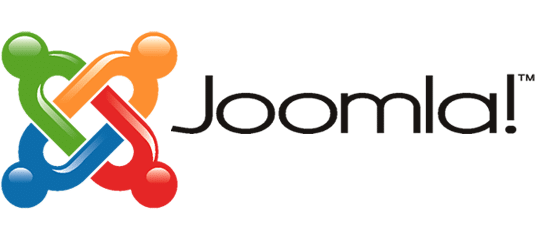HikaShop: Searching for a Flexible E-Commerce System for Joomla?
HikaShop is a leading e-commerce extension for Joomla, a popular content management system (CMS) used for building websites and online stores. It offers a comprehensive and flexible solution for creating…