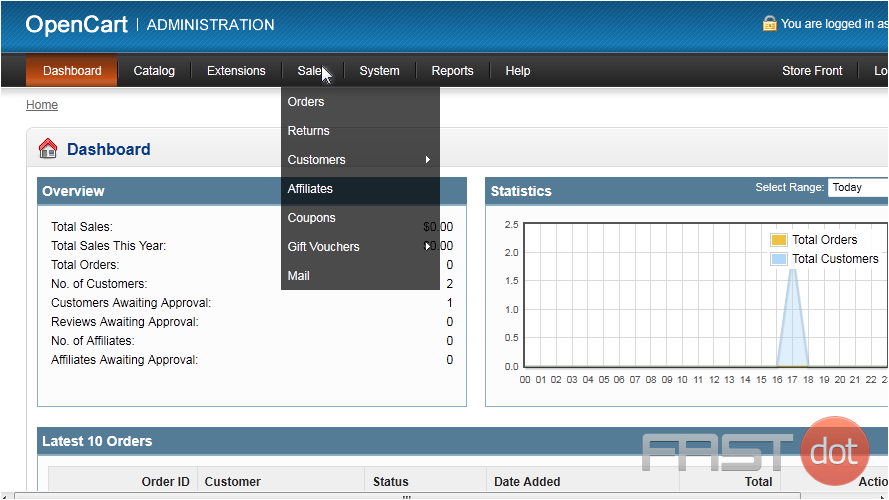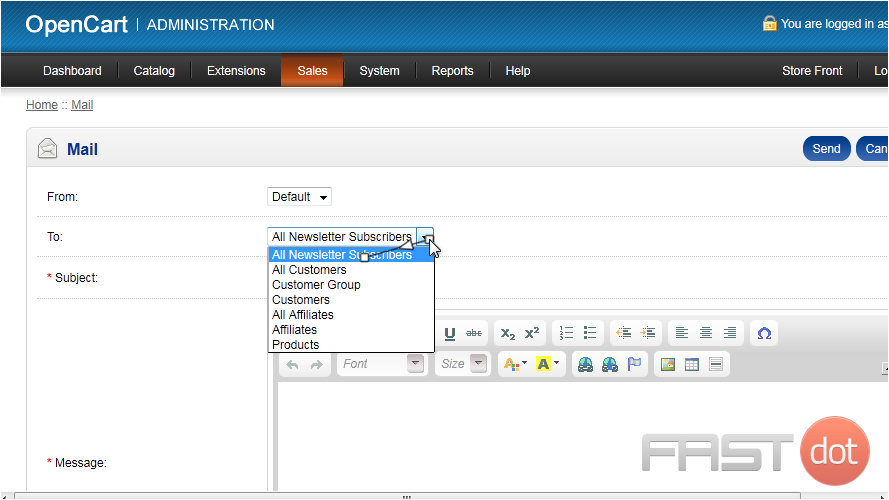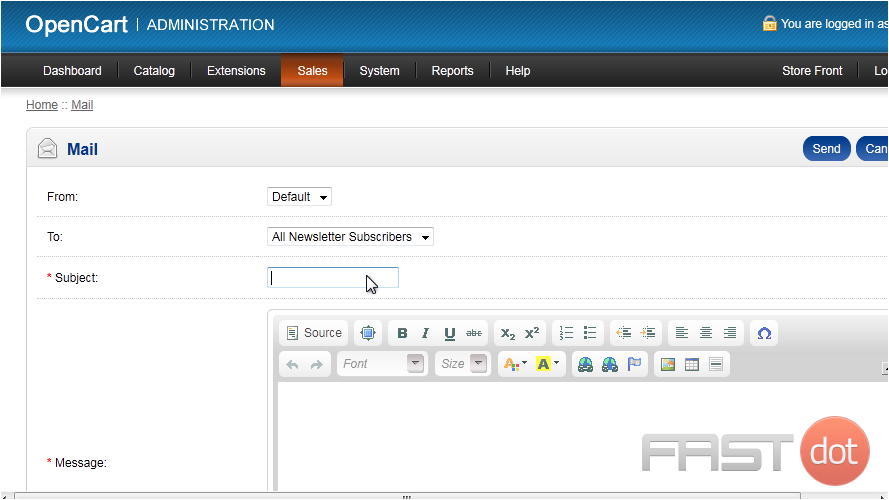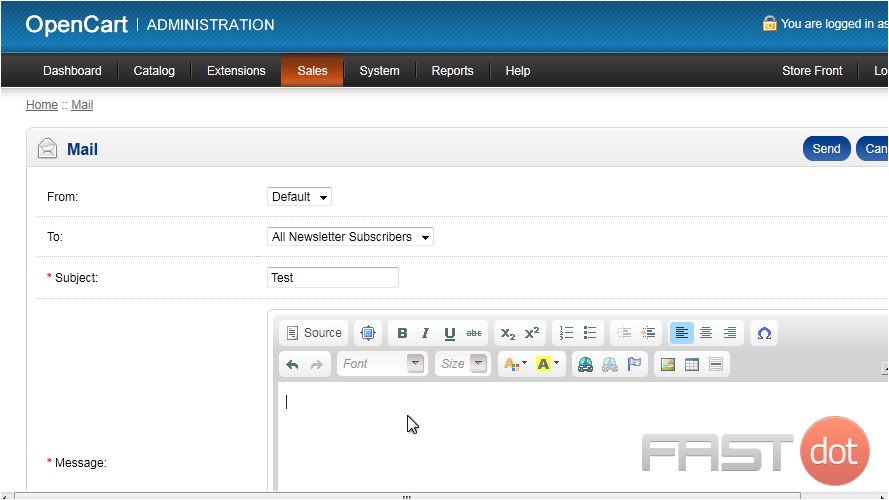OpenCart allows you to send out a newsletter to which your customers can choose to subscribe.
1) Go to Sales.
2) Click Mail.
3) Select the customer group that should receive a copy of this message.
4) Type the Subject.
5) Type the Message here.
6) Click Send.
That’s it! Now you know how to send newsletters in OpenCart.
Do you have any questions? Ask us in the forums →