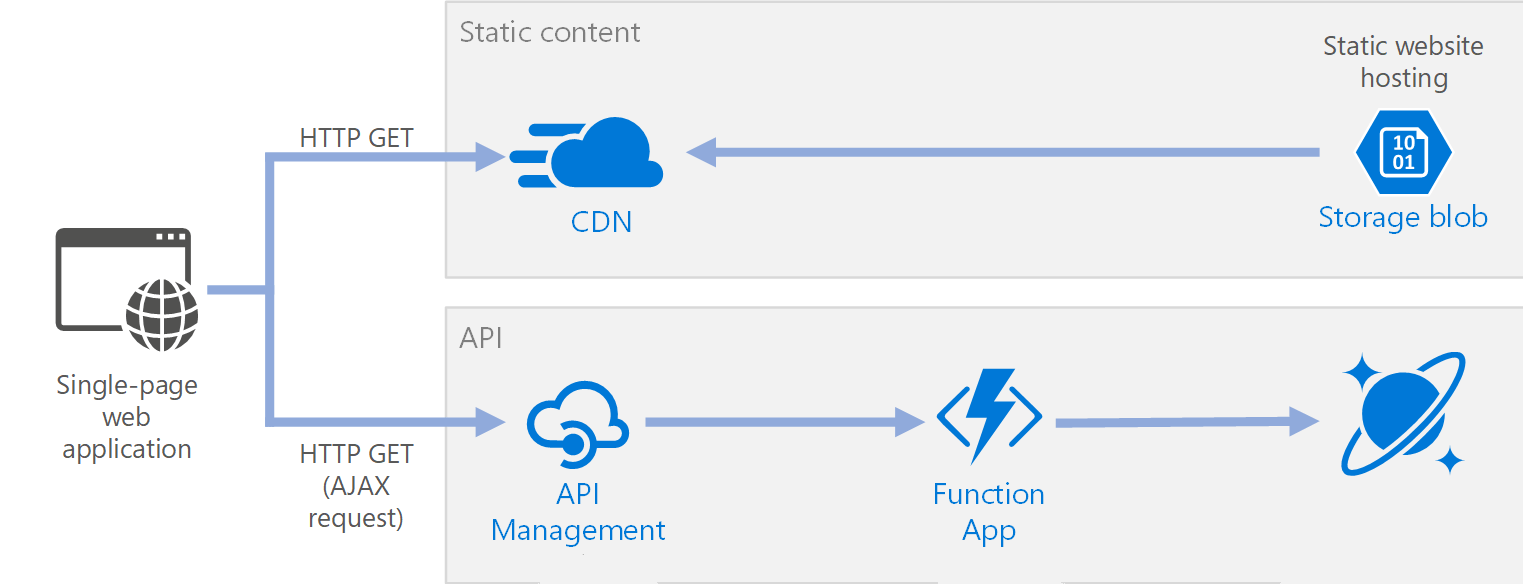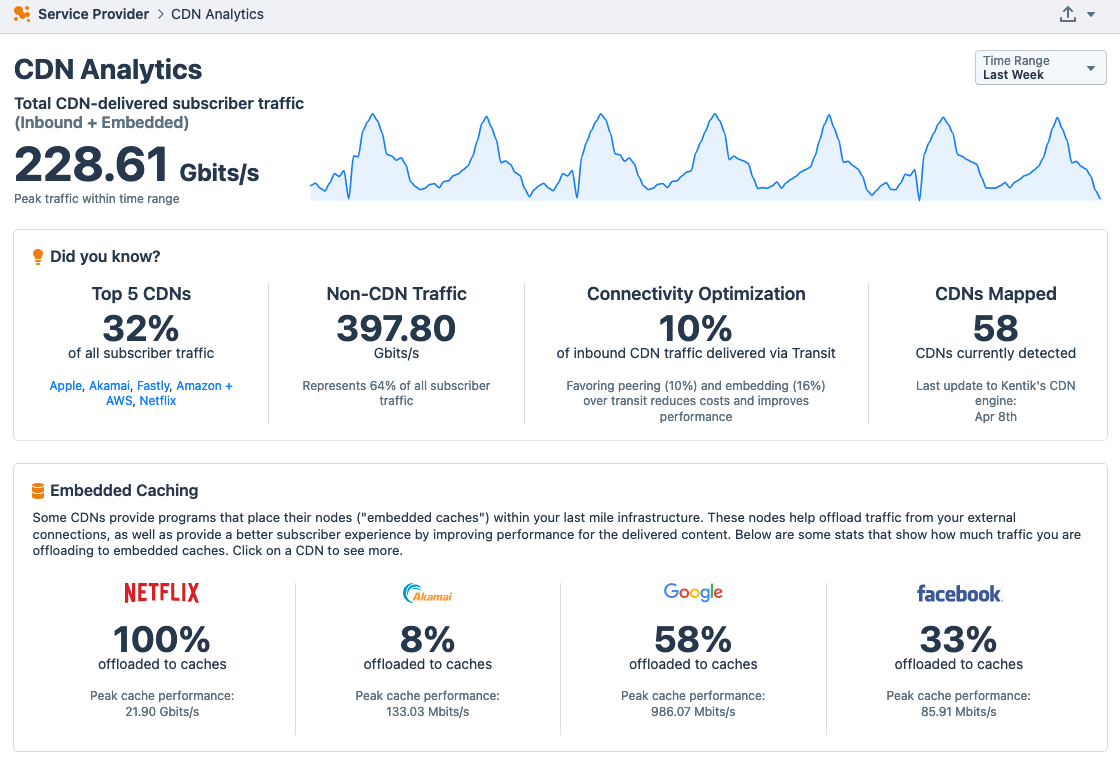Selecting the appropriate Content Delivery Network (CDN) requires a comprehensive evaluation of potential choices, focusing on their compatibility with your company’s front-end, intermediary, and back-end needs. An effective CDN should enhance your website’s performance, ensuring the swift and high-quality delivery of content, alongside features like load balancing, reduced bandwidth usage, and cost efficiency, all contributing to customer satisfaction.
In this analysis, we will juxtapose Fastly and Cloudflare. Both are renowned for their extensive customizability, robust security measures, and their adeptness at managing dynamic content.
What is Fastly?
Fastly CDN is a versatile, cloud-based content delivery network trusted by big names like Shopify and Slack. It’s a go-to for everything from e-commerce and streaming to cloud security. What’s cool about Fastly is how it scales with your needs, adapting to your bandwidth requirements and where your users are. It’s not just about speed; Fastly also brings top-notch security to the table with its flexible TLS and WAF options, ensuring your data is safe without slowing down your site. Whether you’re securing a single domain or juggling multiple online properties, Fastly’s got a range of TLS solutions to fit your security needs.
What is Cloudflare?
Cloudflare CDN is a dynamic, cloud-based content delivery service that excels in cybersecurity, particularly in defending against Distributed Denial of Service (DDoS) attacks. Its expansive network covers over 250 cities across more than 100 countries, showcasing its global reach. Cloudflare is at the forefront of adopting cutting-edge security protocols, supporting TLS as well as HTTP/3, which emerged in 2021. HTTP/3 operates on QUIC, a novel internet transport protocol that enhances data transfer by automatically encrypting and authenticating data, offering a speed advantage over traditional TLS-based transfers.
Both Fastly and Cloudflare are designed to be scalable, catering to a wide range of user bases. Whether your audience is confined to a specific geographic region or spread across the globe, both providers offer solutions that can be tailored to your needs. As your audience expands, they can seamlessly scale up to provide wider coverage while efficiently managing bandwidth costs. Cloudflare, in particular, emphasizes its extensive geographic reach, making it an attractive option for websites targeting an international audience.
Comparing Fastly and Cloudflare
When comparing Fastly and Cloudflare, it’s essential to consider various factors that align with your specific needs:
- Performance and Speed: Both Fastly and Cloudflare are designed to deliver content rapidly and efficiently. Fastly is known for its high-speed edge caching and real-time analytics, while Cloudflare offers a vast network that ensures content is delivered quickly, regardless of geographic location.
- Security Features: Security is a paramount concern for both services. Fastly provides robust TLS and WAF solutions, tailoring security to the complexity of your requirements. Cloudflare, on the other hand, is renowned for its advanced DDoS protection and the integration of the latest security protocols like HTTP/3.
- Scalability and Flexibility: Both Fastly and Cloudflare offer scalable solutions, but their approaches differ. Fastly provides flexibility in scaling up or down based on bandwidth needs and geographic coverage. Cloudflare, with its extensive network, is particularly adept at serving clients with a global audience.
- Customization and User Experience: Customization is a strong suit for both, but they cater to different user experiences. Fastly offers more programmable options for those who prefer hands-on control, while Cloudflare is known for its user-friendly approach, suitable for businesses seeking simplicity and ease of use.
- Cost Efficiency: While both are designed to reduce bandwidth costs, the specific savings depend on your usage patterns, the size of your audience, and the geographic distribution of your users.
The choice between Fastly and Cloudflare should be guided by your specific requirements in terms of performance, security, scalability, user experience, and cost. Both platforms offer robust, scalable solutions, but they cater to slightly different needs and preferences. Fastly is ideal for those who require high-speed content delivery with a focus on real-time analytics and customizability, while Cloudflare is more suited for businesses prioritizing a wide-reaching network and advanced security features, especially against DDoS attacks. The decision ultimately hinges on aligning the strengths of each CDN with the specific demands and goals of your online presence.
API capability: Fastly vs. Cloudflare
In the digital landscape, the capability and customizability of APIs (Application Programming Interfaces) are crucial for the efficient management of website caching and the seamless interaction of websites and applications with other digital products. This aspect significantly influences user experience. Let’s delve into how Fastly and Cloudflare compare in terms of API capability and customizability.
Fastly’s API Capability and Customizability
Fastly’s Deliver@Edge suite stands out for its highly flexible support of custom APIs, ensuring seamless integration and detailed control over content caching. This adaptability is particularly beneficial for businesses that require specific, tailored caching strategies.
- Integration with CI/CD Toolchains: Fastly aligns well with common Continuous Integration/Continuous Deployment (CI/CD) toolchains, facilitating smooth workflow integration for developers.
- Configuration Management Tools: The inclusion of configuration management tools allows for streamlined and efficient management of caching settings and policies.
- Code Repository Systems Compatibility: Compatibility with various code repository systems enhances Fastly’s appeal to development teams, offering ease of integration into existing development environments.
- Programmability: Fastly’s fully programmable nature allows for extensive customization. This means you can automate the purging of outdated content, activate new features, and adjust TTL settings through API calls, enhancing both efficiency and performance.
Cloudflare’s API Capability and Customizability
Cloudflare adopts an API-first approach, providing customers with detailed control over their content caching and purging processes.
- Cloud Workers for Custom Caching: Cloudflare’s Cloud Workers feature enables customers to tailor their caching strategies according to specific requirements, offering a high degree of customization.
- Page Rules for Individual URL Caching: The use of Page Rules allows for the customization of caching settings at the level of individual URLs, offering precise control over how different content is cached.
- Advanced Features in Cache API: Cloudflare’s Cache API extends beyond basic caching controls. It includes functionalities like advanced routing and URL canonicalization, which are essential for optimizing content delivery and enhancing SEO.
In summary, both Fastly and Cloudflare provide robust API capabilities, but they cater to different needs and preferences. Fastly is particularly strong in its integration with CI/CD toolchains, configuration management, and its fully programmable nature, making it a good fit for teams that require deep, technical
integration and granular control. On the other hand, Cloudflare shines with its user-friendly, API-first approach, offering features like Cloud Workers and Page Rules that provide customizable caching strategies and advanced routing options. This makes Cloudflare ideal for businesses seeking a balance between advanced control and ease of use.
The choice between Fastly and Cloudflare in terms of API capability and customizability should align with your team’s technical expertise, specific caching needs, and the level of control you desire over your content delivery processes. Fastly offers a more hands-on, deeply customizable approach, suitable for teams with strong technical capabilities, while Cloudflare provides a more accessible yet still powerful set of tools for a wide range of users, from tech-savvy webmasters to more hands-off teams.
Video Content Management: Fastly vs. Cloudflare
When it comes to managing video content, the choice of a Content Delivery Network (CDN) is pivotal, especially in an era where dynamic and engaging media like videos are key to user engagement and conversion. The quality of video streaming can significantly impact user experience, with issues like buffering, low resolution, and latency leading to user frustration and potential loss of revenue. Let’s compare how Fastly and Cloudflare handle video content management.
Fastly’s Video Content Management
Fastly offers robust capabilities for streaming video content with low latency and minimal re-buffering, which is crucial for maintaining viewer engagement.
- High Capacity: With a capacity of over 145+ Tbps, Fastly can handle large volumes of data, ensuring smooth video delivery even during peak traffic.
- Support for Major Streaming Formats: Fastly’s platform is compatible with all major HTTP video streaming formats. This versatility is bolstered by partnerships with key vendors like Brightcove, Wowza, and Videon, ensuring a wide range of options for content delivery.
- Media Shield for Centralized Content Management: Fastly’s Media Shield allows for the centralization of content management. By designating a single origin point for multiple CDNs, you can streamline your operations. This not only simplifies the management process but also reduces costs by minimizing the number of origin servers needed to handle traffic.
Cloudflare’s Video Content Management
Cloudflare, with its 100+ Tbps capacity, also provides strong support for high-quality video content delivery.
- Support for Various File Formats: Cloudflare supports a range of file formats, including MPEG-DASH, HLS, and CMAF. This ensures compatibility with different types of video content and facilitates shorter startup times and reduced buffering.
- Concurrent Streaming Acceleration: This feature is particularly beneficial for live video content. It optimizes the delivery of live streams to multiple viewers concurrently, managing scale without compromising on end-to-end latency.
- Cache Purging Options: Cloudflare allows for selective purging of video files from its network cache. This feature is useful for managing and updating content in real-time, ensuring that viewers always have access to the latest content.
Both Fastly and Cloudflare offer strong capabilities for video content management, but their strengths lie in different areas. Fastly excels in handling high traffic volumes with low latency, supports a wide range of streaming formats, and offers efficient content management through Media Shield. Cloudflare, on the other hand, provides robust support for various file formats, excels in live video streaming with its Concurrent Streaming Acceleration, and offers flexible cache management options.
Analytics Capabilities: Fastly vs. Cloudflare
In the digital age, where data-driven decisions are paramount, the analytics tools provided by CDNs like Fastly and Cloudflare are invaluable for gaining insights into web traffic, user behavior, and other critical metrics. These insights are instrumental in shaping a company’s marketing strategy and optimizing online performance. Let’s delve into the analytics capabilities of Fastly and Cloudflare.
Fastly’s Analytics Tools
Fastly offers a robust suite of analytics tools designed to proactively identify and address security and performance issues, ensuring they don’t adversely affect the user experience.
- Real-Time Logs: Fastly provides real-time logging capabilities, allowing you to monitor traffic and user interactions as they happen. This feature is crucial for timely decision-making and immediate response to potential issues.
- Control Over CDN Configuration: The platform enables instant changes to CDN configurations and security rules. This level of control is essential for swiftly addressing and rectifying any emerging security or performance concerns.
- Issue Detection: Fastly’s tools are geared towards early detection of issues, which is critical in preventing minor problems from escalating into major disruptions.
Cloudflare’s Analytics Tools
Cloudflare’s analytics offering is designed with user-friendliness in mind, providing a comprehensive dashboard that offers a clear view of various aspects of CDN performance.
- User-Friendly Dashboard: Cloudflare’s dashboard is intuitive, making it easier for users to navigate and understand their CDN’s performance. This accessibility is particularly beneficial for those who may not have extensive technical expertise.
- Visibility into Content Caching: The dashboard allows users to see which content is being cached and which isn’t. This visibility is crucial for optimizing content delivery and ensuring efficient use of resources.
- Performance Insights: Users can gain insights into website performance, including the origins of requests and how they are being served. This information is valuable for understanding user behavior and traffic patterns.
- Detailed Metrics: Cloudflare enables users to filter and pull graphs on specific URLs, providing detailed insights into caching activities and other metrics. This level of detail is useful for fine-tuning performance strategies.
Both Fastly and Cloudflare offer powerful analytics tools, but they cater to different user needs and preferences. Fastly is ideal for businesses that require real-time data and the ability to rapidly adjust configurations and rules, offering a more hands-on approach to CDN management. Cloudflare, on the other hand, is more user-friendly and provides an intuitive dashboard that simplifies the process of monitoring and understanding CDN performance.
The choice between Fastly and Cloudflare in terms of analytics should align with your team’s technical proficiency and the specific requirements of your CDN management. If your priority is real-time data analysis and immediate configurational control for proactive issue management, Fastly is a strong choice. However, if you prefer an intuitive, easy-to-navigate dashboard with comprehensive visibility into CDN performance and user-friendly tools for analyzing content caching and traffic patterns, Cloudflare is more suitable.
Ultimately, both Fastly and Cloudflare provide valuable insights that can inform and enhance your marketing strategies, website performance optimization, and overall user experience. The decision should be based on which platform aligns best with your operational workflows, technical capabilities, and strategic goals in the ever-evolving digital landscape.