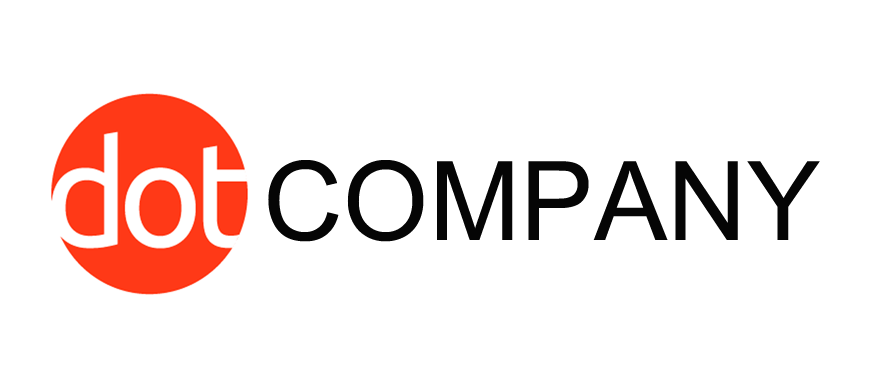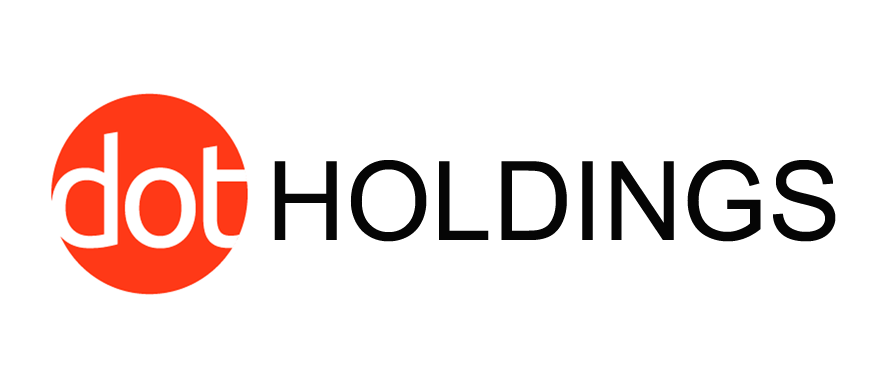Find the perfect domain name for your business
Register a Domain
We offer a wide range of domain name extensions to choose from. If you compare our prices to other domain registrars you will find we offer some of the most competitively priced, cheap domains on the web. Choose from US, AU, UK, EU, NZ, IO domain names and more!

Secure your Domains
Protect your brand identity by purchasing all relevant extension (e.g, .com, .net) of your domain. This will prevent unauthorized parties from registering your name. In addition to securing your name, you will also make sure that users are always redirected to the correct domain (e.g if a user forgets that your extension is .com, and they type in .net, they are redirected to the correct location)
Rapid Registration
With over 40+ domain extensions to choose from, you know you’re in good hands. Even if you compare our pricing to other domain registrars, you will find that Fastdot has some of the most competitively priced, cheap domains on the web. With Rapid Registration, your domain is registered almost instantly, meaning you don’t have to wait to get your business or name online!
Speedy Transfer
Transferring your domain to Fastdot is extremely fast and easy to do. You can follow our step-by-step guide on how to transfer your domain, or begin the transfer process to Fastdot immediately! You’ll receive all the added benefits, including speedy transfer times, incredibly competitive domain pricing and great support!
Need help? We’ve compiled a list of Frequently Asked Questions for your reference.
1. What is a domain name?
A domain name is a human-readable “address” on the Internet. Domain names usually have extensions, like .com, .net, or .org, e.g. example.com. Fun Fact: The most expensive internet domain name was sold for $13 million.
2. How do I register a domain?
Registering a domain name is easy. First, you will need to check if your domain is available, which can be done using the domain checker above. Once you have confirmed that your domain is available, you can register it by simply following the prompts.
3. Can I move my domain to Fastdot?
Yes, of course! Moving your domain to Fastdot is quick and easy. Simply follow the instructions on our Domain Transfer page to get started.
4. How do I transfer a domain?
Transferring your domain can be done in a few simple steps. If you would like to transfer your domain to Fastdot, please see our Domain Transfer page. We even have a step-by-step tutorial that you can follow.
5. Will there be any downtime when I transfer my domain?
When transferring your domain to Fastdot, your nameservers will stay the same to ensure no downtime is caused.
6. How do I find my current domain registrar?
You can find your current domain name registrar by performing a WHOIS search, as described below:
-
- Go to whois.sc (external link)
- In the first text field, enter your domain name and click the orange magnifying glass
- Next, select the Registration tab
- In the Registration Tab, next to ICANN Registrar, you will find your current domain registrar’s name.
7. What is an EPP Code / Domain Password?
Your EPP code (aka Domain Password) is a password that is attached to your domain. This password is required to transfer the domain to another provider (e.g. Fastdot).
8. Where do I find my EPP Code?
Find EPP Code for Generic TLD’s (.com, .net, .org .. )
You will need to contact your current domain registrar to obtain your EPP code. You can find your current domain name registrar by performing a WHOIS search, as described below:
- Go to whois.sc (external link)
- In the first text field, enter your domain name and click the orange magnifying glass
- Next, select the Registration tab
- In the Registration Tab, next to ICANN Registrar, you will find your current domain registrar’s name.
Once you have located your current domain name registrar, simply contact them to retrieve your domains EPP code / domain password; here’s an example email for your convenience:
Hi, I'd like to retrieve my domain password / EPP code for mydomain.com, can you please provide this? Thank you.
Find EPP Code for Australian gTLD (.com.au, .net.au, .org.au)
If you are an owner of an Australian gTLD, such as a .com.au, .net.au, .org.au or id.au, you can use self-service website to provide your domains EPP code. Simply follow the instructions below to get started:
Firstly, ensure that your domain has domain privacy disabled, and the email address attached to your domain is active. This is where your domains EPP code will be sent.
Go to https://pw.auda.org.au/ (external link)
Enter your domain name (without the www) in the first text field
-
- In the second text field, enter the verification word that is shown above the field.
- Next, select the Query button
- You should now see a few things in front of you, such as Registrar of Record, Name, and email address. Ensure that you have access to the email address shown, as this is where your domains EPP code will be sent.
- Select the Email button
- Your domains EPP code will arrive via email shortly