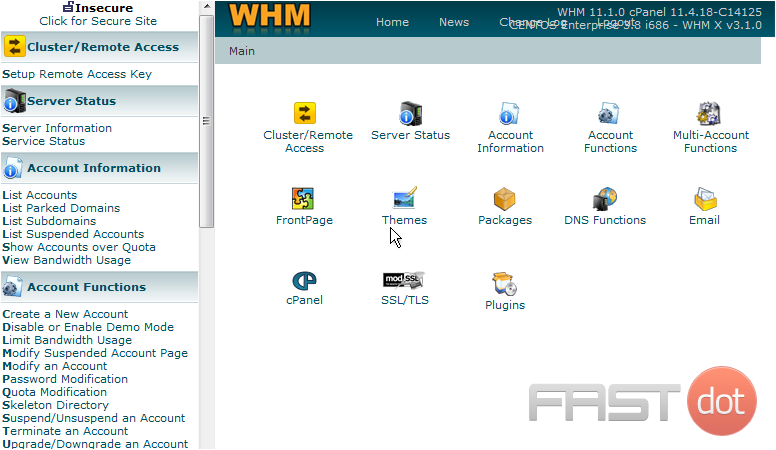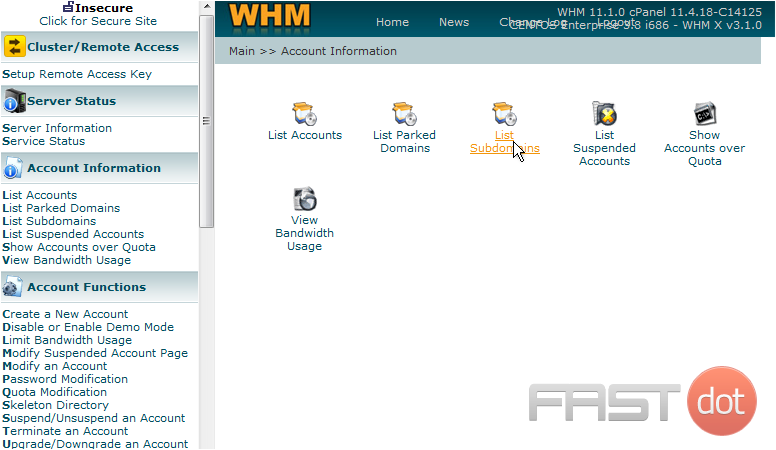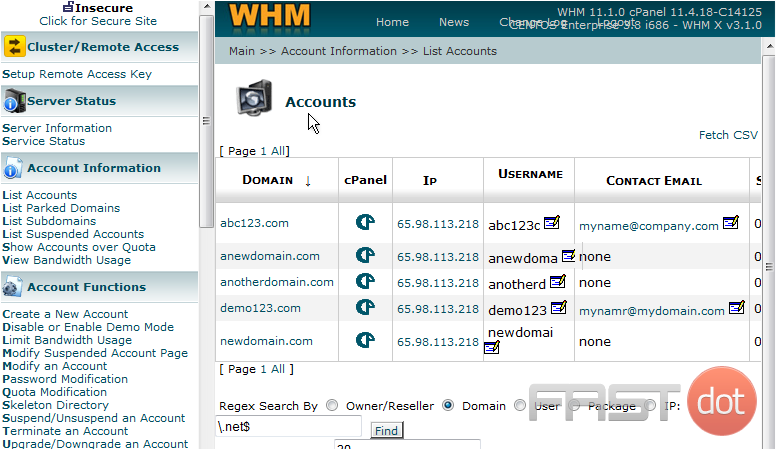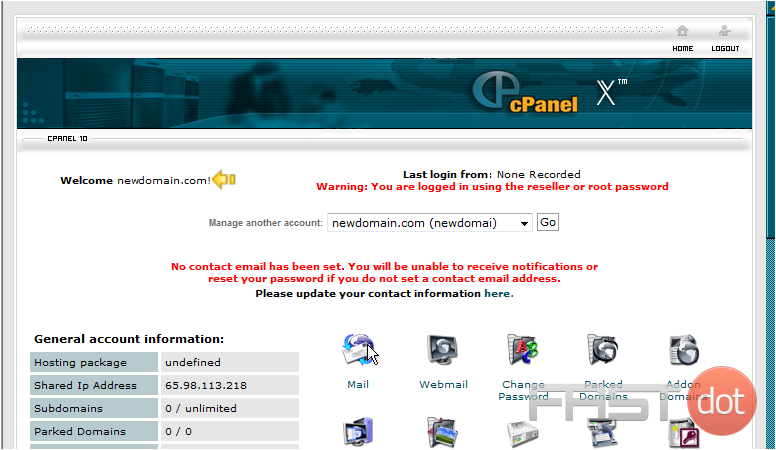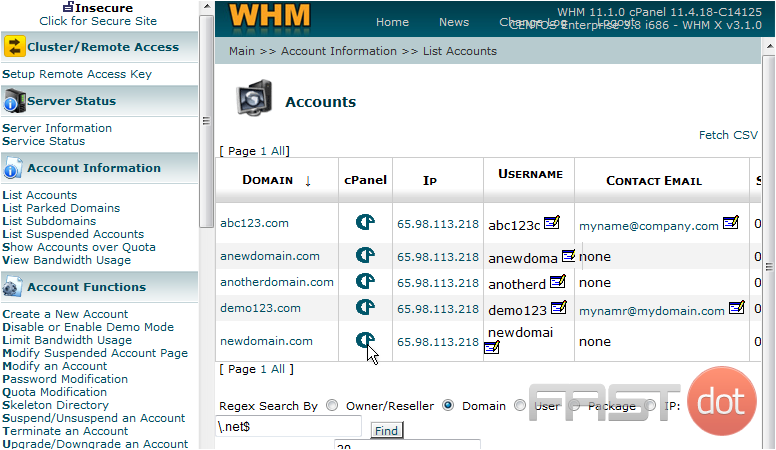What is the difference between WHM and cPanel?
Table of Contents
This demo assumes you’ve already logged in to WebHost Manager (WHM)
Now let’s learn what the difference is between WHM and CPanel. WHM is a resellers control panel. It is what reseller customers use to manage all the hosting accounts in their reseller plan. CPanel on the other hand, is the end user’s control panel. It is what the reseller’s customers use to manage their individual hosting accounts
We are currently logged in to WHM, so let’s go take a look at a list of hosing accounts in this reseller plan
1) Click the Account Information link
2) Then click the List Accounts link
3) This is a list of accounts in this WHM’s reseller plan. Once again, each of these accounts have their own individual CPanel, and we can login to their CPanel by clicking the corresponding link. Let’s login to the CPanel for newdomain.com
That’s it! As you can see here, we’re now in the CPanel control panel for the newdomain.com hosting account
4) Resellers have the ability to login to their customer’s cPanel control panels without their username or password. This can be useful in helping customers how to use their cPanel. OK, now let’s close this window and return to WHM
Welcome back to WHM (WebHost Manager)
WHM (WebHost Manager) and cPanel are two interconnected web hosting management tools developed by cPanel, L.L.C., offering a comprehensive suite of features for hosting providers, website administrators, and end-users. While they are part of the same ecosystem and often mentioned together, WHM and cPanel serve distinct roles within web hosting environments. Understanding the differences between WHM and cPanel is crucial for effectively managing web servers and websites.
WHM (WebHost Manager)
WHM is a powerful, web-based tool designed for server administrators and resellers. It provides administrative access to the back end of the cPanel interface and is used for a wide range of server management tasks and account-level configurations. Key features and functions of WHM include:
- Server Configuration and Management: WHM allows administrators to set up and modify server-wide settings, manage server security, install SSL certificates, and configure network settings.
- Account Management: WHM is used to create, modify, and delete cPanel accounts. It provides tools for managing account quotas, bandwidth limits, and domain settings.
- Reseller Account Management: WHM enables the creation of reseller accounts, allowing resellers to manage their own sets of cPanel accounts.
- Package Creation: Administrators can create predefined hosting packages with specific quotas, bandwidth limits, and features, streamlining the process of account creation.
- Software and Service Management: WHM offers tools to install and manage software packages, manage PHP versions, and configure services like Apache and MySQL.
- Monitoring and Security: With WHM, administrators can monitor server health and resources, configure backup settings, and implement security measures like firewall settings and brute-force protection.
cPanel
cPanel, on the other hand, is a web hosting control panel that provides a user-friendly interface for website owners and end-users. It simplifies the management of web hosting accounts and websites through a graphical interface and automation tools. Key features and functions of cPanel include:
- Website Management: cPanel users can manage domain names, publish websites, create and manage email accounts, and access web-based file managers.
- Database Management: It provides tools for creating and managing databases, with support for MySQL and PostgreSQL.
- Software Installation: Users can install and manage web applications such as content management systems (CMS), e-commerce platforms, and forums through software like Softaculous.
- File and Directory Management: cPanel offers a file manager for uploading, editing, and managing files and directories within the hosting account.
- Backup and Restore: Users can back up their websites, databases, and email accounts, and restore them as needed.
- Email Management: cPanel provides extensive email management features, including the creation of email accounts, forwarders, and access to webmail interfaces.
Key Differences
- Target Audience: WHM is designed for server administrators and resellers who need to manage multiple cPanel accounts and server-wide settings. cPanel is aimed at website owners and end-users managing a single hosting account.
- Access Level: WHM provides root or reseller-level access to the server, allowing for comprehensive management of the server and all hosted accounts. cPanel offers account-level access, focusing on the management of individual websites and related services.
- Functionality: WHM encompasses server and hosting account management functionality, while cPanel is focused on website and account-specific tasks.
In summary, WHM and cPanel work together to offer a complete set of tools for hosting and website management. WHM operates at the server and reseller level, providing the means to manage multiple cPanel accounts and server settings. cPanel focuses on the individual account and website, simplifying tasks for website owners and end-users.