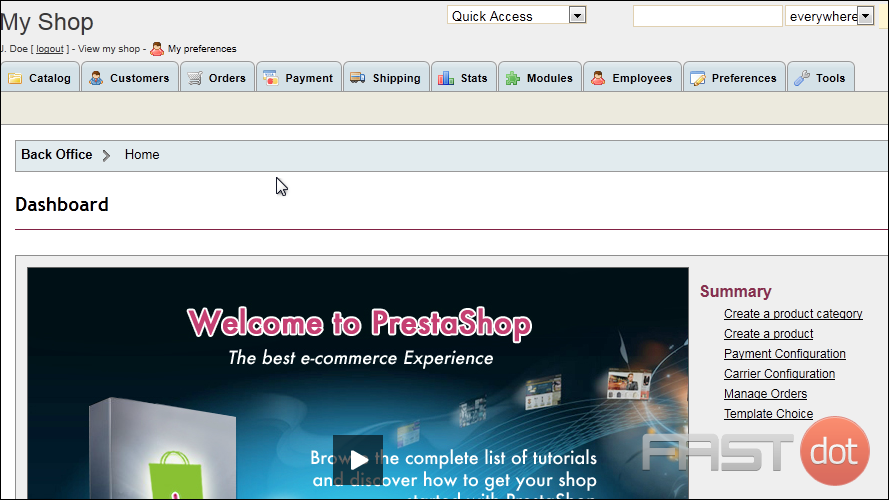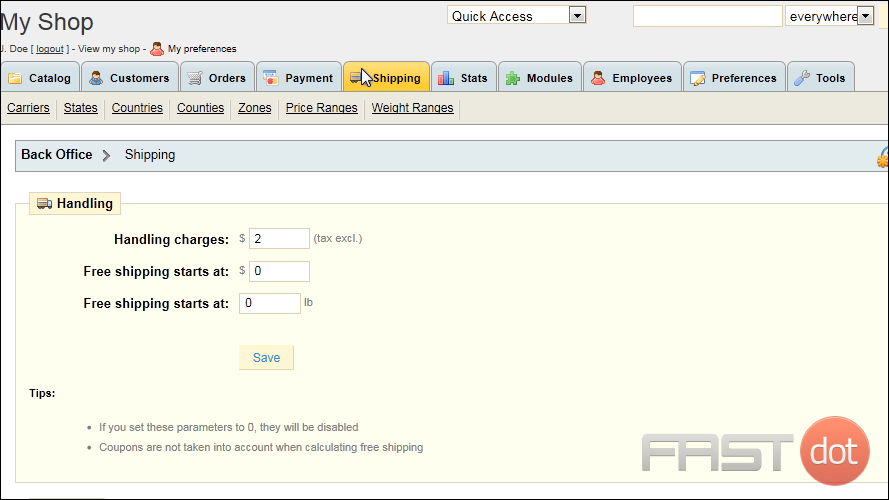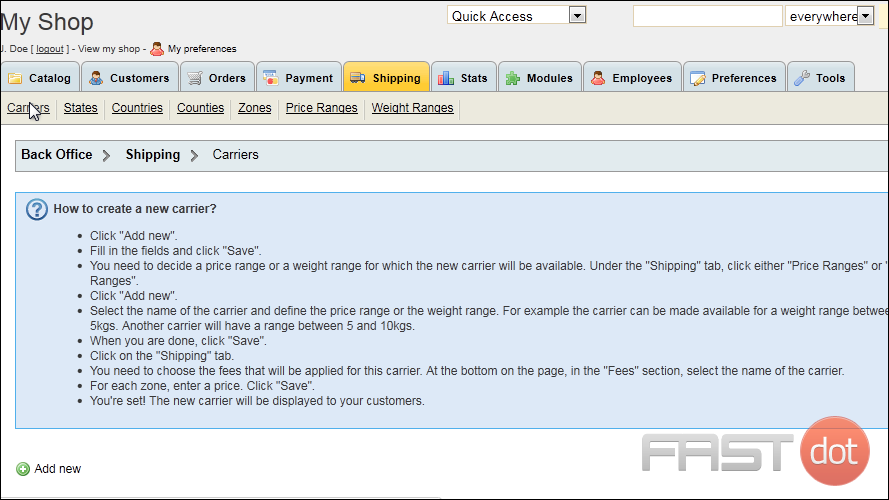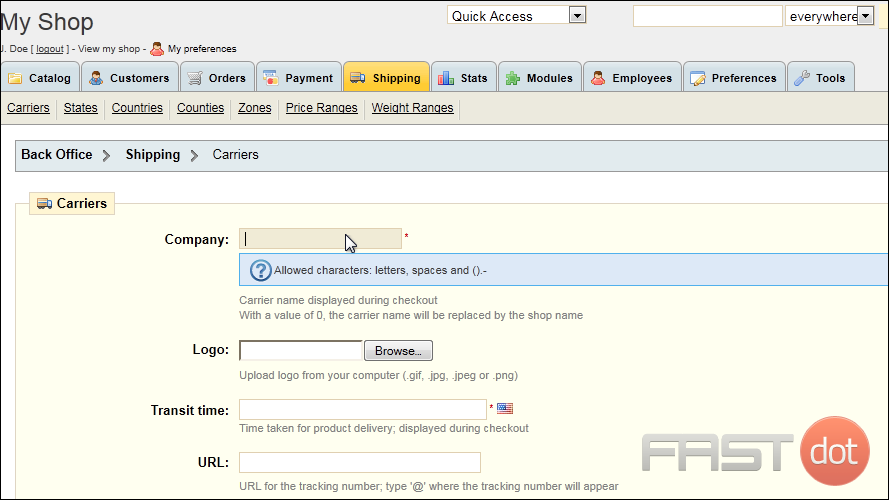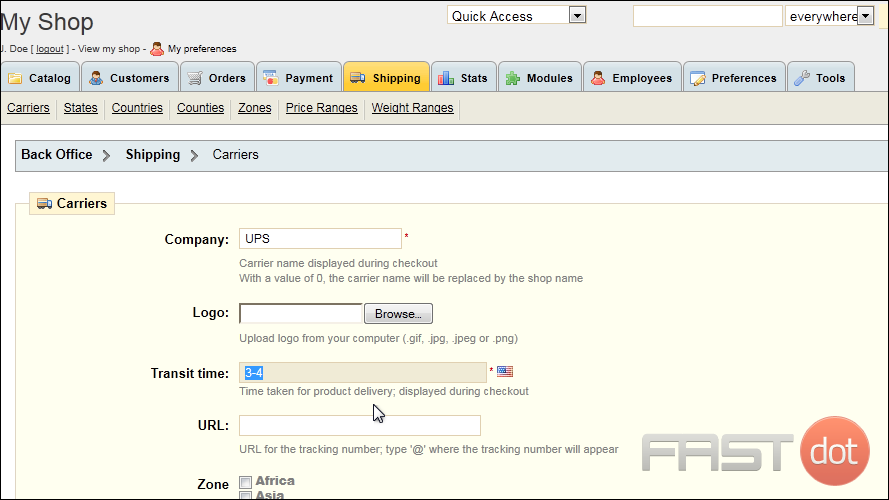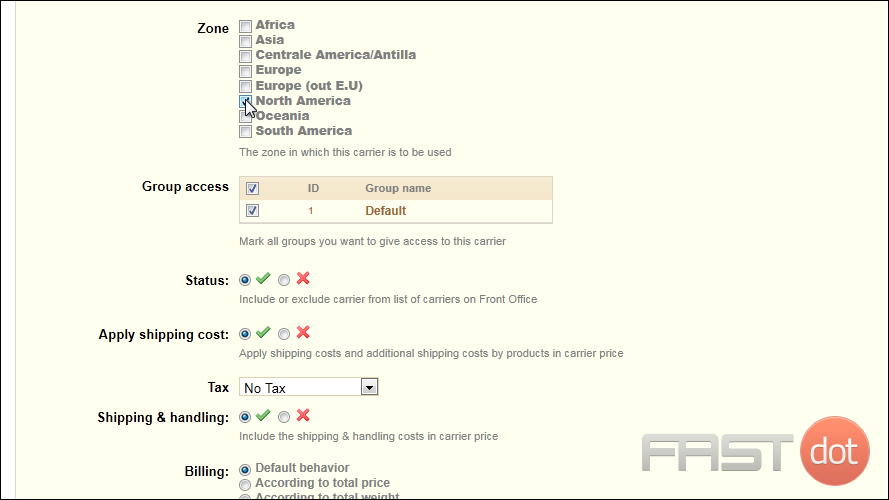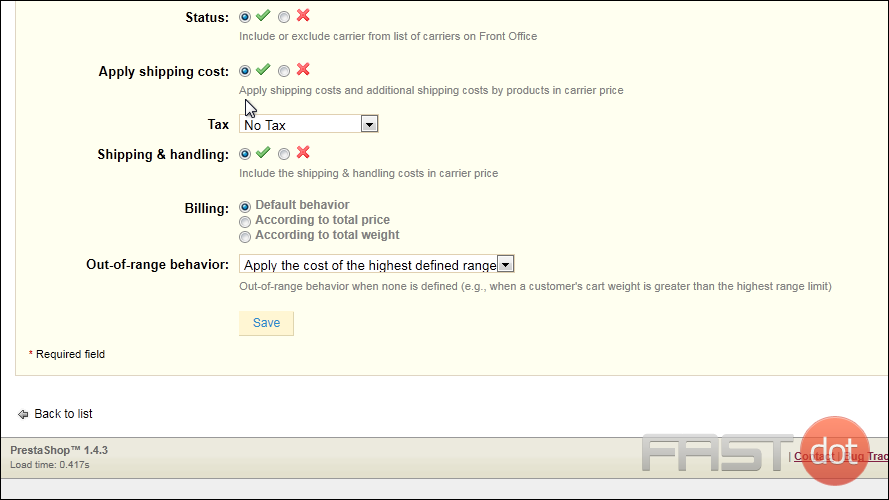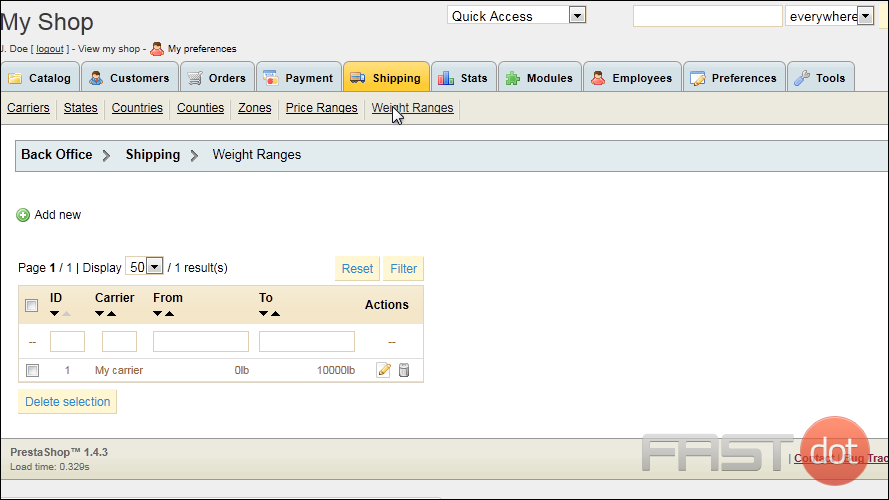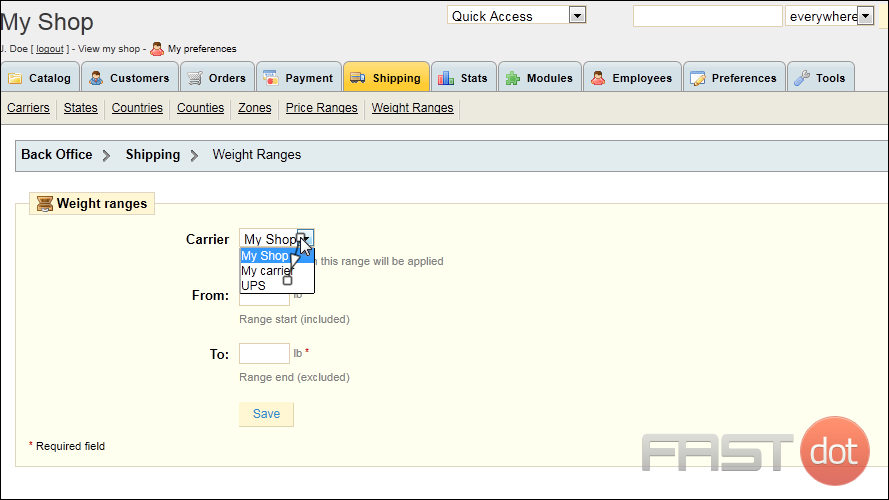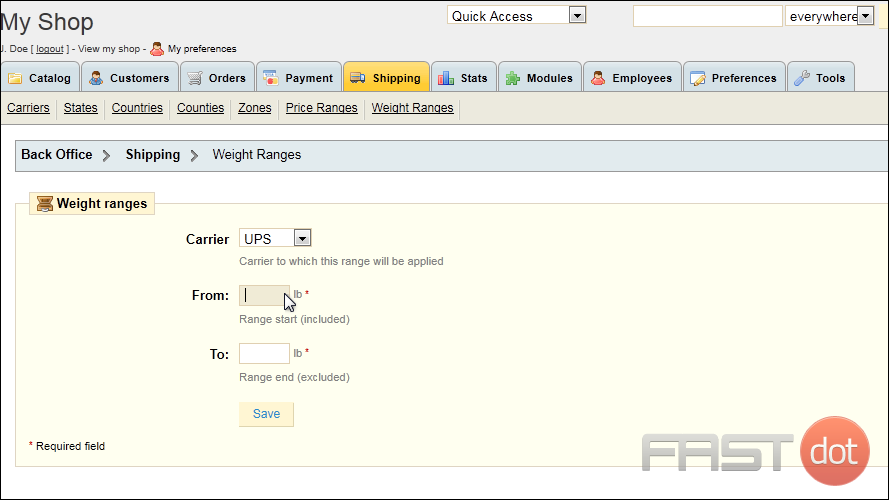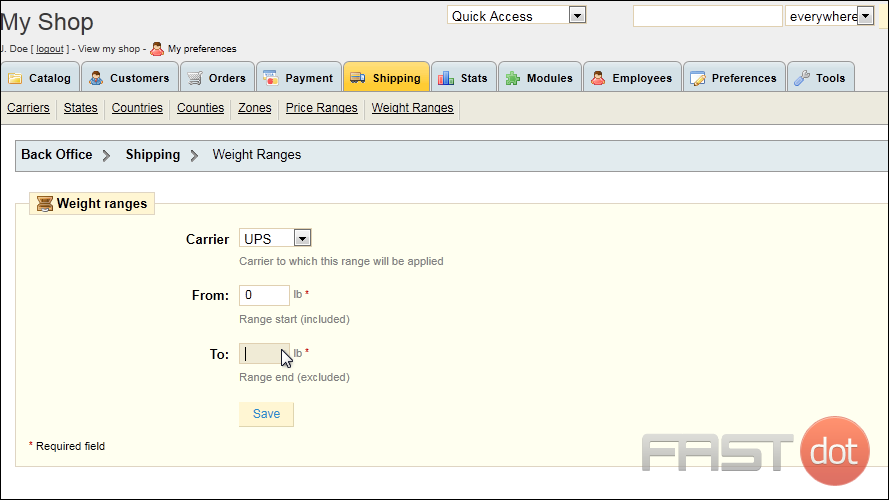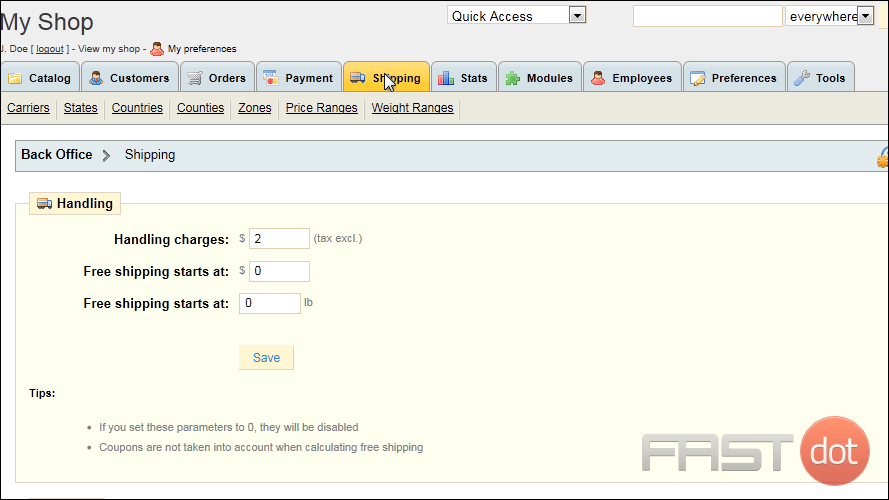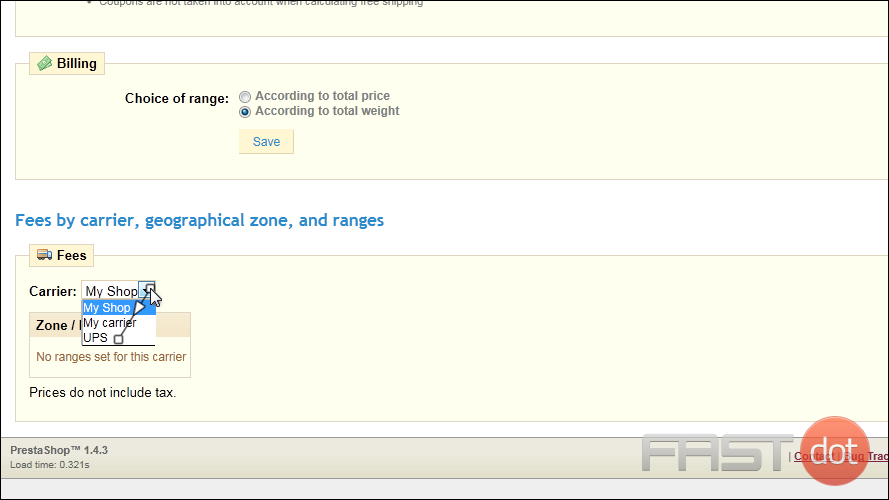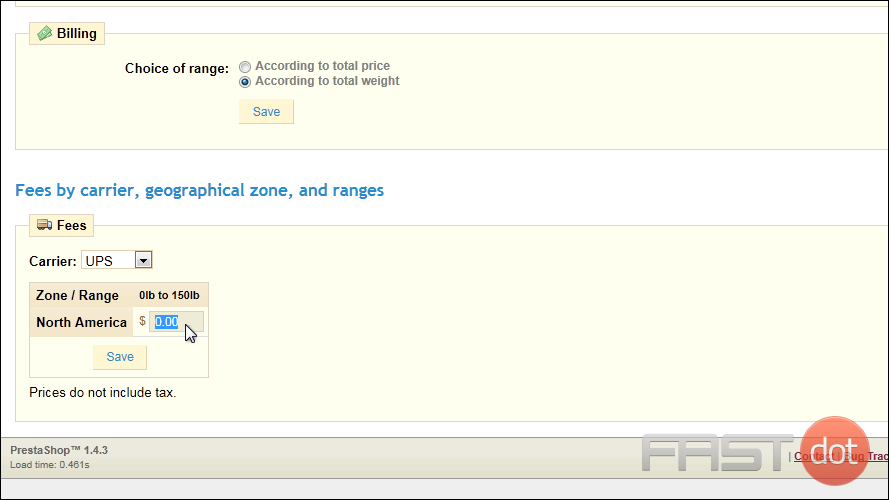This tutorial will show you how to configure shipping methods in PrestaShop
PrestaShop allows you to setup and use several different shipping methods.
1) Go to Shipping.
2) Click Carriers.
3) Click Add New.
4) Type the carrier’s Company Name.
5) Next to Transit Time, enter the time taken for product delivery.
6) Set the zones where this carrier is to be used.
7) Click Save.
After you have added the carrier information, there’s two more steps that need to be taken for the carrier to be available to the customer.
First, choose to set either a price range or weight range in which this carrier will be active.
8) We’ll set a Weight Range.
9) Click Add New.
10) Select the carrier we just created.
11) Type the minimum weight required to use this carrier.
12) Since UPS won’t accept packages over 150 pounds, we’ll enter that number here.
13) Click Save.
The last thing we need to do is set the fees for this carrier.
14) Click Shipping.
15) Scroll down to Fees at the bottom.
16) Select the carrier.
17) Enter the fee that will be applied for each zone.
18) Click Save.
That’s it! The new carrier will be available to your customers when they checkout.
Do you have any questions? Ask us in the forums ?